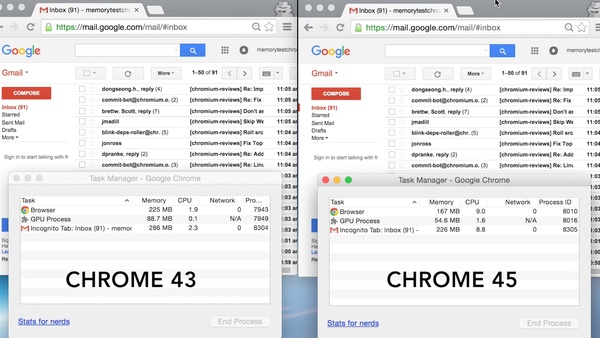
It's not exactly a secret that Google's Desktop web browser likes to consume a lot of RAM, particularly for users that tend to have a large number of tabs open. There are ways to reduce the memory usage in Chrome manually, such as using add-ons that suspend tabs after a period of inactivity, or setting plug-ins (Flash etc.) as "click to play".
With the latest updates for Chrome, Google aims to ease the burden the browser puts on a system. The browser can now aggressively clean up old, unused memory when a webpage isn't busy with a task, which Google claims reduces memory usage per website by about 10 percent on average.
For complex web apps it is even better, with tests showing that up to a quarter of memory used by the tab can be freed.
Users of the Chrome browser will also have noticed that sometimes the browser can really lock up a system when restoring tabs that were previously opened. Google has made changes to improve tab restoration too, as Chrome will now restore tabs from most to least recently viewed and can detect when the computer is running low on resources and halt tab restoration temporarily.
To reduce power consumption and save battery life, Google will also make default a previously introduced setting that pauses Flash content automatically if the Flash content is not found to be central to a website's operation. In tests, this setting has increased battery life by about 15 percent, depending on the system.
Google has promised that more such performance enhancements will be pushed out with further updates for the browser.
Written by: James Delahunty @ 4 Sep 2015 19:15
