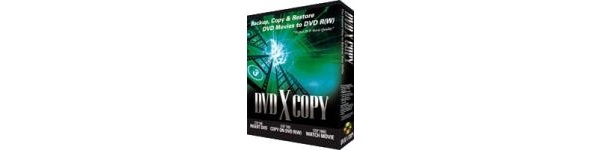
Now they've released a latest version which fixes various installation problems that might effect on other software items installed on the same system. Latest version is DVDXCopy v1.2.2.
More info: DVDXCopy
Written by: Petteri Pyyny @ 6 Dec 2002 0:50
