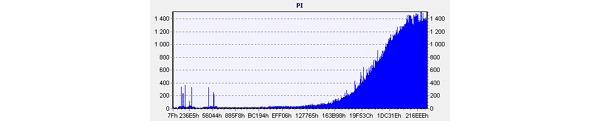
In the article we have a look at some fake Taiyo Yuden media, and discuss the current quality of RITEK products. Is the quality of Verbatim affected by the fact that they are now outsourcing production to CMC, and Moser Bayer?
It is all too common that the customer is not aware what DVD recordable media he is actually buying. The brand printed on the disc or the packaging may tell nothing about the manufacturer. Every recordable DVD has a media identifier code, but even that doesn't give you certainty of the product you have purchased. Too often trial and error is needed in order to find good and compatible media.
Click here to read the article!
Written by: Lasse Penttinen @ 11 Feb 2005 23:44



