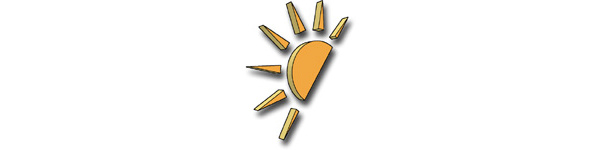
In the guide I encoded an AVI file (DivX) to DVD files (VOB, IFO, bup etc.). WinAVI also can convert your audio to AC3 for better DVD player compatibility. If you have guides that you would like to add to AfterDawn then please use the Guide Submission page. If you need assistance to add the guide, feel free to PM me and I will be happy to help.
Read the WinAVI guide at: https://www.afterdawn.com/guides/archive/multiple_formats_to_dvd_winavi.cfm
To download WinAVI visit: https://www.afterdawn.com/software/video_software/dvd_tools/winavi_video_converter.cfm
If you have any guide idea's or suggestions, PM me.
Enjoy :-)
Written by: James Delahunty @ 4 May 2005 15:35
