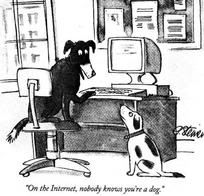The announcement of both deals comes just weeks after it emerged that The Walt Disney Co.'s ABC network will be offering downloads of shows like Desperate Housewives and Lost for $1.99 through Apple's iTunes store. Apple's latest iPod has video playback capability. Comcast's service will be available to customers in markets with a CBS owned and operated television station starting in January.
The episodes will be available at midnight after the show is first broadcast but will include commercials. The DirecTV agreement includes shows from Sci-Fi, Bravo, NBC and USA. The episodes will be available for a week after broadcast. "We are talking to the other networks and hope to reach similar agreements soon," DirecTV spokesman Robert Marsocci said.
Source:
My Way News
Written by: James Delahunty @ 10 Nov 2005 8:54