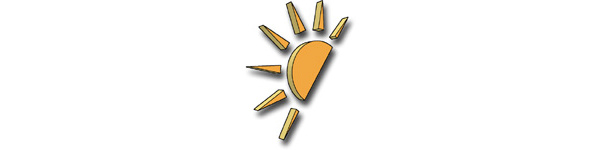
Anyway, as we try to be the one-stop shop for all people who are interested in digital video (and digital multimedia in general), we added a new guide to our site, helping out the people who really couldn't care less whether HC is a better MPEG-2 encoder than CCE or vice versa. Actually, the guide tries to make it easy reading for users who don't even quite grasp the concept of different video encoding methods.
So, here's the very basic guide for people who just want to watch their videos:
How to play AVI?
As we tried to keep the guide as simple as possible, it doesn't go into details, but instead provides a set of links for "further reading" in case the guide sparks the need to know the digital video world slightly better. In order to assist with this task, the guide is accompanied by two "helper guides":
Find what video and audio codecs you need by using GSpot
What codecs to use? The AVIcodec guide
So, next time your neighbour or friend asks you how they could open the .avi they downloaded, maybe this guide will allow you to simply give them an URL and to tell them to learn it by themselves :-)
Written by: Petteri Pyyny @ 10 May 2006 11:11
