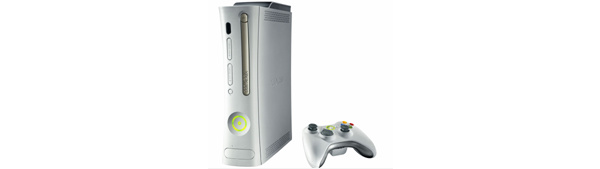
Over the past few weeks, several photographs and other source of information (such as FCC filings) have shown up and been examined thoroughly - pretty much revealing that Microsoft had such a product in the works.
The company has not yet revealed all details about the new adapter (not least how much it costs, or whether or not it will completely replace the existing adapter).
No launch date or potential price has been revealed by the company either.
Written by: James Delahunty @ 22 Sep 2009 23:48


