
To date, here at Afterdawn we have been generally dismissive of the entire idea of Digital Copy. It has always seemed like a solution to the wrong problem. Instead of eliminating the ridiculous DRM restrictions on DVD-Video it adds a different type in the hope this will convince people not to rip DVDs.
In the nearly two years since the first Digital Copy enabled DVD went on sale it has become a common feature on new DVDs, and even spread to Blu-ray discs. So instead of just poking fun we're going to take a serious look at the Digital Copy included with the Watchmen Director's Cut DVD to give you a more accurate assessment.
The DRM
Before we get to the video file itself let's take a close look at Digital Copy's limitations, and there sure are plenty to look at. But basically they all boil down to Digital Rights Management.A DVD with Digital Copy includes two different types of video file, corresponding to the two major types of DRM. You can choose between an iTunes copy, which as the name suggests uses Apple's FairPlay DRM, or Windows Media, which is protected by Microsoft's DRM of the same name.
Not surprisingly, the iTunes files can be played in iTunes or transferred to an iPod or AppleTV box. The Windows Media files can be played or transferred to a portable device using Windows Media Player 11.
Devices capable of playing the Windows Media files may say they support PlaysForSure (the original name for this DRM) or are Certified for Windows Vista. This becomes somewhat more complicated since the Microsoft Zune is Certified for Windows Vista, but doesn't support the DRM. In fact since Vista has been replaced by Windows 7 they may be changing the name again as this review is being written.
The iTunes video files appear to be the the same as those sold in the iTunes Store. They are authorized through the iTunes program. Authorization involves associating the license for a Digital Copy with your iTunes Store account. Once authorized you can copy the M4V file to any computer associated with that account.
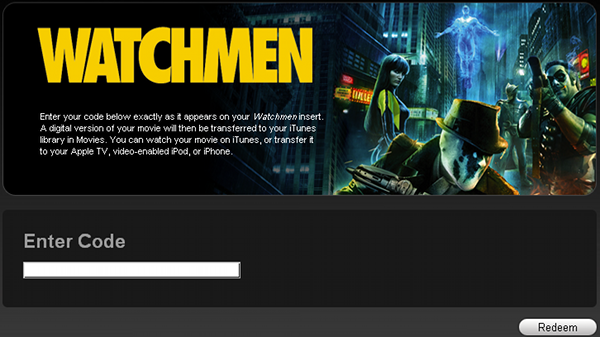
Windows Media Digital Copy files are even more restricted. You can copy them once and only once to one computer and copy them to one and only one device. If you switch computers and want to move your Windows Media Digital Copy you're out of luck.
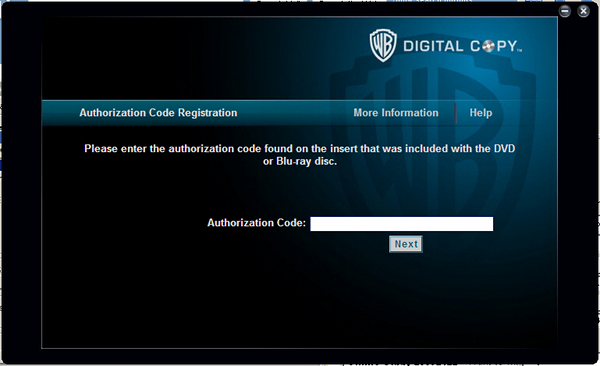
You're also out of luck if you happen to use an operating system like Linux for which there is no iTunes client or Windows Media DRM support. Right now it's possible to install iTunes in Linux using Wine, a Windows emulator, but this is a hack that's not supported by Apple.
There's also a time restriction to think about. You can play a Digital Copy forever (or at least until you upgrade your computer or portable device), but you have to copy it to your computer within a certain timeframe or else lose the capability to do so forever. Typically there is a window of one year from the DVD's original release date. Wait a day longer and authorization will fail.
This generally shouldn't be an issue for a DVD, but Blu-ray discs may be another matter. With significantly lower sales numbers than DVD, Blu-ray discs often take much longer to sell. The chances of getting a Blu-ray disc with an already expired, and therefore useless, Digital Copy are not insignificant.
And if you don't happen to live in the United States or Canada they're all useless.
The Video
Assuming the DRM hasn't left too bad a taste in your mouth there's the video to consider. There are only so many general statements you can make about all video on all Digital Copies, so we'll stick to talking about a particular movie - Watchmen Director's Cut. However, you can expect similar things from other movies, especially with the iTunes versions.But before talking about the video it's worth considering what would be preferred. Since the basic idea behind these copies is watching them on a portable media player of some kind it's reasonable to assume a small filesize is important. Because portable devices have lower resolutions than even a standard definition TV and the video is either MPEG-4 AVC (H.264) for iTunes copies or VC-1 for Windows Media this shouldn't be any problem.
The Windows Media files for Watchmen do a pretty good job in that regard. There are two copies of the movie included. One is standard DVD resolution, but without the matte (black bars) required to keep the horizontal resolution DVD compliant. This is the version you would want to play on your computer. At just over 1.6GB it's fairly compact. Keep in mind the movie is more than two and a half hours long. There's a single 2 channel audio stream encoded to 128kbps WMA format.
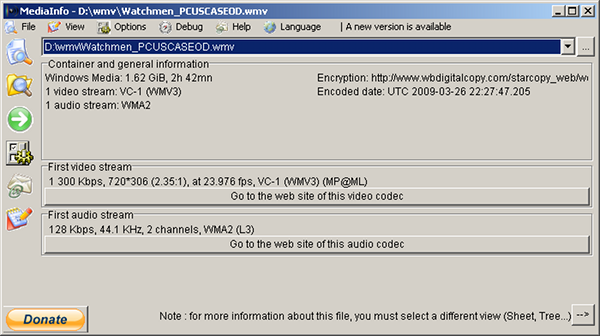
The second Windows Media file is encoded at a resolution of 320x136, making it more suitable for portable devices. As you would expect this results in a significant size reduction. In fact this file is less than 700MB. The audio stream is 2 channel WMA encoded at 96kbps.
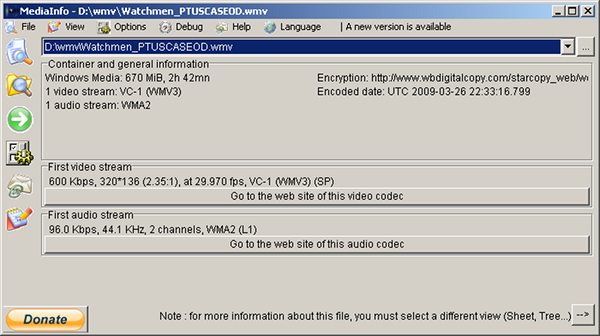
The iTunes file is another story. For starters, since there's just one file it has to be suitable for both larger screens, like a computer or TV, and the much smaller (and lower resolution) iPod screens. Instead of retaining the DVD's size or being reduced to the size of an iPod screen it has a resolution of 640x254 and a bitrate of 1445kbps.
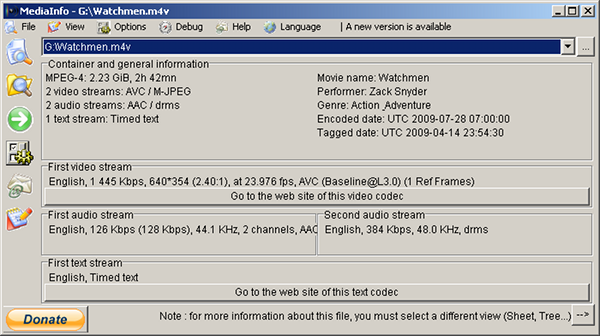
It features two audio streams. One encoded to 2 channel 128kbps AAC and the other is a 5 channel Dolby Digital. The total size for this file is just over 2.2GB.
This actually wouldn't be too bad if you were transferring it to an AppleTV box. But what if your destination is an iPhone or iPod Touch? With no more than 32GB of total storage, and commonly only 16GB or less, that eats up a pretty big percentage of the total space. And for what? The iPhone and iPod Touch only have a resolution of 480x320. On other iPods it's even less. And of course if you're watching the movie on your iPod the surround sound audio track is completely wasted.
That's not to say there's no use for a higher resolution file on your iPod. If you happen to have a dock with video outputs you could connect it to a TV. In that case you'd certainly be better off with the higher resolution. And if you have an iPod Classic you might not even care about the file size.
But considering iPhone and iPod Touch users certainly outnumber AppleTV users and people outputting video to their TV from an iPod it would be nice to have a smaller file.
And that just underscores an obvious problem with Digital Copy. When you encode your own video files from a DVD they can be optimized for the device you'll be playing them on. As long as you own the DVD anyway, and if you're using the Digital Copy it's a safe bet you do, you can always make another copy with different settings to play on a different device.
If you want a 480x204 copy for your iPhone, a 640x272 copy for your HTPC, and a 720x364 copy for your computer it's no problem. With Digital Copy you're stuck with what they give you.
And in the case of the Watchmen Director's Cut what they give isn't what you would probably expect. The included iTunes and Windows Media files are all from the theatrical version of the film. You can get the Director's Cut, but only after waiting 8-10 weeks to be sent a new disc.
Not only are you paying for a DRM infested file that will only play on a couple of devices and getting files which aren't optimized for the portable devices they're supposed to be designed for, you have to wait several weeks to get the same movie found on the DVD.
Unless you're looking for video files that are more restricted than DVDs and not optimized for your portable device you're better off doing your own encoding.
Written by: Rich Fiscus @ 18 Nov 2009 5:54
