
The first is the addition of the PSP Mini emulator to the PS3, allowing for playback of the Minis from your home console as well as your handheld. If you own any Minis already for the PSP, you can re-download it free from the PS Store for the PS3.
The second feature is data transfer between PS3s, which Sony explains as follows:
This feature enables you to easily transfer all of your saved data from one PS3 to another. So if you decide to get a new PS3 you can make sure you donít loose any of your existing content. Content such as games, game save data, and videos downloaded from PlayStation Network can be transferred to the new PS3 system and deleted from the current PS3. Other content, including personal media files (photos, music, videos), can be copied onto the new PS3 and remain on the current PS3 system.
The process is really simple
1. Turn both the current PS3 (A) and new PS3 (B) on and connect them with a LAN cable; PS3 (A) should be connected to the TV
2. On the XMB of PS3 (A), scroll to the Settings menu and select [System Settings] and then [Data Transfer Utility]
3. Follow the instructions on-screen and transfer data
4. After transferring the data, follow the instructions on-screen, and then connect PS3 (B) to the TV to view the XMB
5. If content that was downloaded from PlayStation Store was transferred as part of this operation, you must activate PS3 (B) before you can use the data. Log in to the PS3 system as the user who owns the content, and then select (PlayStation Network) > (Account Management) > (System Activation) to activate the system

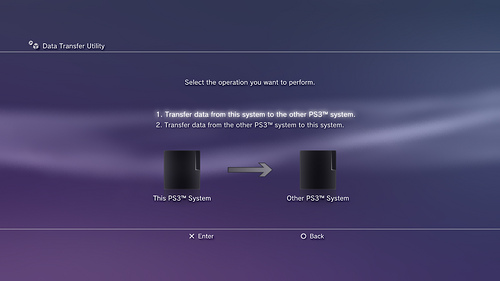
Written by: Andre Yoskowitz @ 8 Dec 2009 13:57

