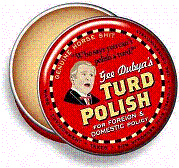Additionally, the update brings support for the WebM video standard alongside tons of other tweaks and fixes.
On the downside, VLC has been forced to remove SHOUTcast streaming protocol support, as AOL (the owner) had demanded that the company bundle AOL software into the player or remove the support. VLC has left the email addresses of prominent AOL execs on their page, however, so angry users can do what they will with that.
The hardware acceleration works, so far, only through Nvidia hardware for both Linux and Windows, but all other updates work for Macs, Windows and Linux.
VLC is free and available here: VLC Media Player 1.1
What's new?
GPU decoding on Windows Vista and 7, using DxVA2 for H.264, VC-1 and MPEG-2
GPU decoding on GNU/Linux, using VAAPI for H.264, VC-1 and MPEG-2
DSP decoding using OpenMax IL, for compatible embedded devices
Improved support for MKV HD, including seeking fixes, and 7.1 channels codecs
Support for new codecs, like Blu-Ray subtitles, MPEG-4 lossless and VP8
NB: so far, on Windows for GPU decoding, VideoLAN is recommending nVidiaŽ GPU, until ATIŽ drivers are working with VLC architecture, and until the VLC developers get access to some IntelŽ hardware supporting GPU decoding.
Other Improvements:
Web improvements
Support for WebM decoding and encoding
Improved web plugins
Better streaming capabilities
Better Audio experience
Integrated playlist in the Qt4 interface
Multiple views (like album art) in the playlist in the Qt4 interface
Support for AMR-NB, Mpeg-4 ALS, Vorbis 6.1/7.1, FLAC 6.1/7.1 and WMAS
CDDB and CD-Text works now on the Windows port when listening to CD-Audio
Support for DVD-Audio files (.aob)
Improved meta-data and album-art support
Faster, Lighter
Faster decoding, with up to 40% speed-ups, in HD resolutions
First part of the Video Output core rewrite
Removal or rewrite of dozens of modules, code simplification and tens of thousands of lines of code removed
Some functionalities that are less used are now moved to extensions
More assembly optimizatinons, especially SSSE3/SSE4 and ARM Neon
Fewer threads used
Better for developers
Simplified and improved libVLC, removal of exceptions for better C integration
New phonon-backend for Qt applications, on all platforms
New C++ bindings
Written by: Andre Yoskowitz @ 24 Jun 2010 12:29