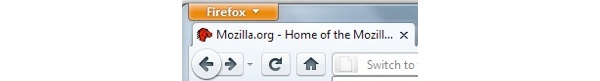
The company released the first beta at the beginning of July and promised the beta 2 for last week but hit small delays.
Beta 3 is expected to hit August 6th, with the first full release candidate (RC) expected to be released in October.
A main new feature for Firefox 4 is improved tab location, as shown in the picture at left. Beta 2 adds the ability for Mac users. The "tabs are given top visual priority for more efficient and intuitive browsing." just like in Google Chrome.
Additionally, the browser supports full HMTL5 and WebM: "As pioneers of HTML5 video standards, Firefox also supports the WebM format so you can watch open HD quality video."
As for CSS Transitions, part of the CSS3 specification, the browser will support it, thanks to the new Gecko 2.0 page layout engine.
Just like with each new update, JavaScript has been made speedier, with other performance enhancements, as well.
Get it here: Firefox 4 beta 2
Written by: Andre Yoskowitz @ 28 Jul 2010 21:57
