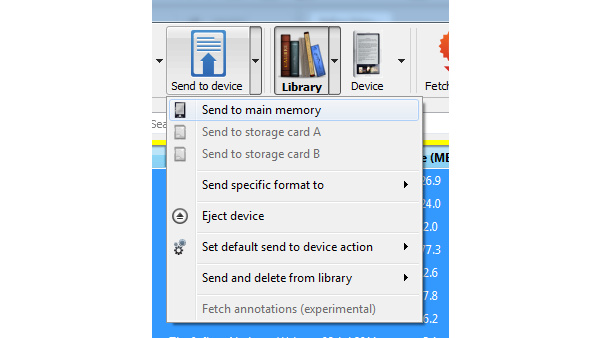
E-reader ownership among U.S. adults has jumped to 12 percent (as of June 2011) and is expected to continue to grow, especially as prices drop.
Current e-readers are priced down as low as $114 with an average of $140.
The following guide will teach you how to use the EXCELLENT and FREE e-book manager Calibre to index, convert and manage your e-book collection.
Please read the full guide here: Guide to managing your e-books with Calibre
Written by: Andre Yoskowitz @ 12 Jul 2011 15:46
