
In the latest post on the Building Windows 8 blog, Farzana Rahman of the Windows Update team explained what these changes are, and why they were made.
Farzana identified the sometimes frequent notifications from Windows Update as a common complaint among Windows Users. The main problems, she says, is that most people don't want to be bothered when updates are about to be installed and they don't want their work disrupted by a restart.
In order to address these issues, a number of changes were made in Windows 8. Perhaps the most significant was moving every update which requires a restart, but which isn't considered critical, into the monthly security release.
This will result in restarts happening less often.
In addition, rather than bugging you frequently when your computer needs to be restarted following the monthly security update, you will receive notifications on the login screen for 3 days before Windows automatically restarts.
She described the process in detail, complete with pictures:
- A message about the upcoming restart is shown in the login screen for three days or until the PC is restarted (whichever is sooner). This means you now have three days to restart the PC at your convenience. All you need to do is see the login screen once in 3 days to see the message about the upcoming restart and by default the lock screen will appear after 15-minute idle timeout.
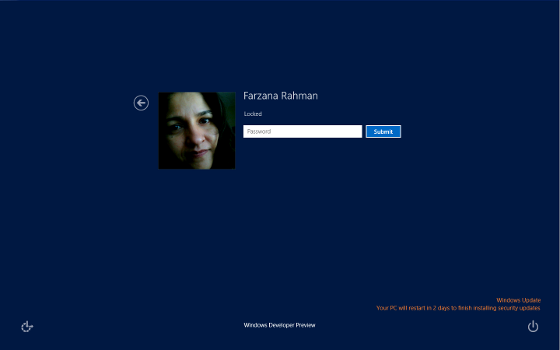
- In addition to the restart notification on the login screen, the Power options on the lock screen will change to ?Update and restart? immediately after the update occurs, and will include ?Update and shutdown? on days two and three, to make the message even more apparent to you. This allows you to restart your PC at your own convenience.
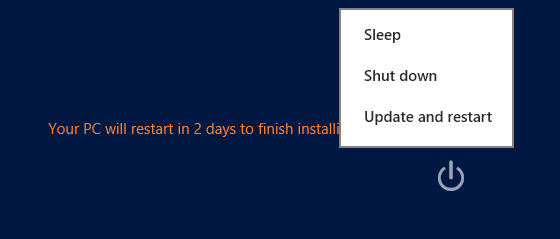
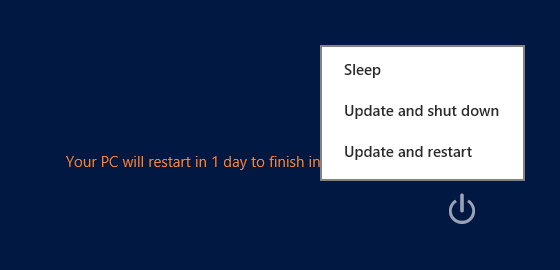
- If after three days, the restart still has not occurred, then WU will automatically restart your PC for you. In this case, the automatic restart will happen either at the end of the three-day grace period, or, to prevent data loss if WU detects that there are critical applications open at the end of the three-day grace period, it will wait to automatically restart the next time you login. I?ll address this behavior in more depth in the next section.
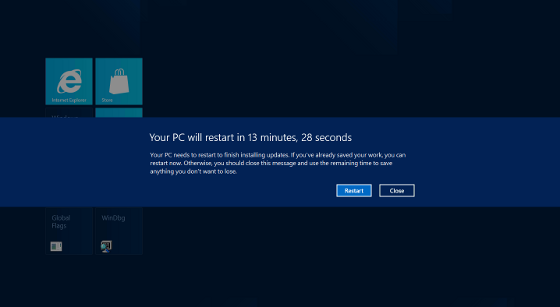
- After the restart has occurred, the message on the login screen will go away and the power options will revert to the original choices. We know people would like Windows to automatically log in after the restart, but we strongly advise against doing so, given the potential security issues with this configuration.
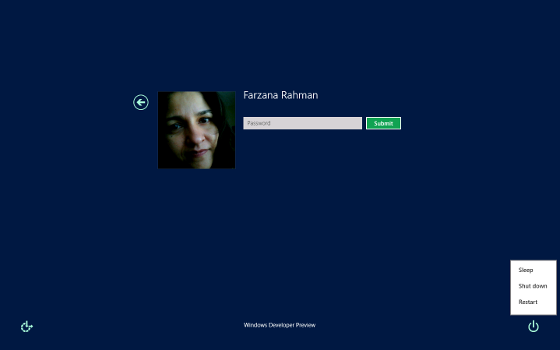
In addition to addressing Windows updates, she also mentioned the company's online Windows Store, which will be used to distribute applications, will feature some options for delivering automatic updates for third party programs. However, she left the details for a future post.
Written by: Rich Fiscus @ 15 Nov 2011 14:44

