
Depending on whether your copy of Windows came with your computer or you bought it separately, the experience of reinstalling Windows can vary widely. Making matters worse, the experience of forgetting to backup an important file beforehand is nearly universal.
In Windows 8 Microsoft hopes to address some of these headaches with a new feature called the Recovery Environment, or just RE for short. Microsoft had a number of goals in mind when designing the Windows RE.
- Provide a consistent experience to get the software on any Windows 8 PC back to a good and predictable state.
- Streamline the process so that getting a PC back to a good state with all the things customers care about can be done quickly instead of taking up the whole day.
- Make sure that customers don't lose their data in the process.
- Provide a fully customizable approach for technical enthusiasts to do things their own way.
The first big change is the Windows RE itself, which is used by Windows once you select one of the options found in a Metro Style app on the desktop. The provides two separate options called Reset and Refresh.
Reset
A Reset is essentially the same as restoring an OEM Windows installation or reformatting and reinstalling Windows, except that it will use a single, standard interface rather than a variety of interfaces provided by OEMs and the standard Windows install media.
| Click on image to view full size |
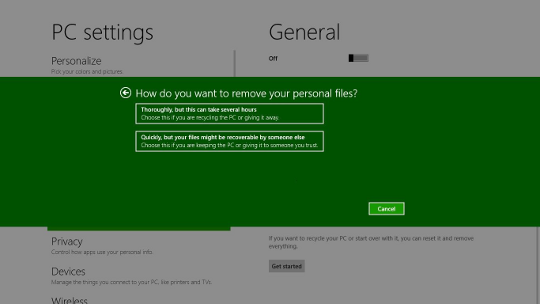 |
As with current PC options, your data will be gone forever. However, an additional option will be added to write random patterns to every sector of the hard drive for someone who might be planning to get rid of their computer.
This will not make the data unrecoverable with some of the expensive professional tools used for things like forensic analysis. However, it should prevent standard consumer software from recovering your data.
Refresh
The second option provided via the Windows 8 RE is a Refresh. Unlike a Reset, which involves reformatting the drive, this option attempts to restore Windows to a fresh install state, while keeping personal data.
| Click on image to view full size |
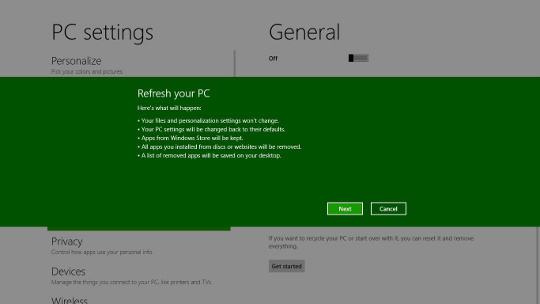 |
Essentially, it retains the basic Windows configuration and information stored with your Windows account, such as documents and display settings. Metro Style apps are also reinstalled automatically during a Refresh, but other programs must be reinstalled manually.
Alternatively, you can use the included tool for creating an image which includes all installed programs to use with Refresh.
Boot Time Options
If your computer won't boot, there will also be Reset and Refresh options accessible from the boot menu, allowing you to use them even when Windows won't load.
| Click on image to view full size |
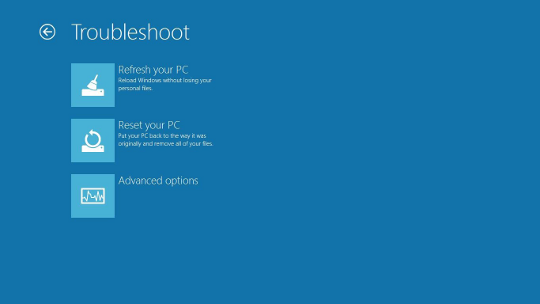 |
You can find more details about the Reset and Refresh options on the Building Windows 8 blog.
Written by: Rich Fiscus @ 5 Jan 2012 14:49
