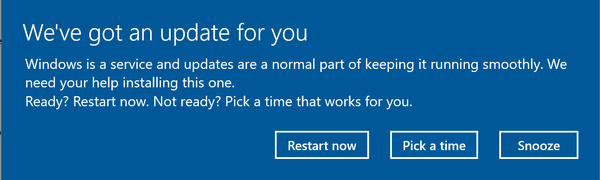
Disruptive reboots due to Windows 10 update installations have prompted complaints from users since the OS was released less than two years ago. As it stands, some updates cannot be deferred and will install automatically, and often require that the system reboots.
As part of the Creators Update project, Windows 10 users will soon be able to schedule the installation of updates at a specified time, or to hit the "snooze" button to pause updates for up to three days. This should make reboots less disruptive but could come at a security cost.
John Cable, director of program management at Microsoft, also said that the firm is exploring changes to privacy settings in Windows 10, which has been another issue for users since its release.
Read more at blogs.windows.com
Written by: James Delahunty @ 3 Mar 2017 13:18
