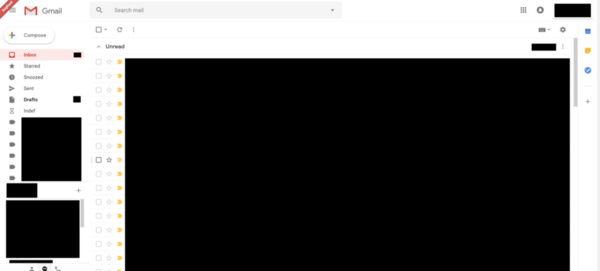
Among these updates Google will introduce smart answers and mute to Gmail, but perhaps more importantly user interface will get a refresh. Nothing major will change, as you might imagine, after all the companies don't want to fix what's not broken and thus no radical changes are usually expected.
Google will move Gmail's interface more towards its Material Design design philosophy most likely familiar from Android. This means turning some buttons into round bubbles and changing some colors, fonts and other minor elements.
Function-wise Gmail will retain everything you've gotten used to, and the bulk of options should be in their own usual places.
Leak doesn't have information when this update would be released but it might be as soon as Google I/O next month. Learn more about the leaked update at Android Authority.
Written by: Matti Robinson @ 12 Apr 2018 12:22
