What is ASPI?
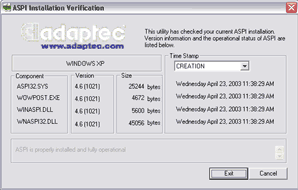
The term "ASPI" stands for Advanced SCSI Programming Interface. Itís a universal driver layer that operates in between software and the CD-R hardware. It is often referred as 'ASPI layer', ĎASPI driverí, 'ASPI Interface', which are all synonymous terms for the same thing. Windows 95/98/ME ships with a poorly implemented ASPI layer, while NT/2000/XP has no ASPI layer built in. You can check your current ASPI setup by using the ASPICHK tool that comes with the Adaptec ASPI distribution.
Many software titles install their own drivers to the operating system and therefore do not need an ASPI layer. Such software titles include CloneCD, DiscJugger, GEAR, BlindWrite and many others. On the other hand there is a large number of software that require an ASPI driver installed: Exact Audio Copy, Feurio!, BurnAtOnce, CD-R Indetifier, and so on. Nero Burning ROM comes with itís own ASPI layer that other software can utilize too.
The symptoms of ASPI related problems
Problems that may occur if there is no proper ASPI setup:
-The CD/DVD devices are not detected by the software
-The CD/DVD devices donít operate correctly with some program
There are also some reports on the Internet of the ASPI layer affecting the performance of a program (like audio ripping quality) but they have not been properly verified.
Solution 1: Get the latest Adaptec ASPI layer

Since the version Adaptec has been offering their drives freely for public. Their drivers should operate in any Windows version, including XP. There are however various reports of problems with these drivers. I tested Adaptecís ASPI 4.72a2 in my computer, but programs utilizing it recognized only my SCSI connected CD drives - the IDE devices were not detected.
Download latest Adaptec ASPI
After downloading the EXE file, run it. The program asks for a destination folder, and unzips the contents there. Use, for example, C:\ASPI\ for the folder.
Next open the C:\ASPI\ folder using the Windows Explorer. Run aspichk (or aspichk.exe) and you will see if Adaptec ASPI verification can find ASPI drivers on your computer. If it says "ASPI is properly installed and fully operational" your ASPI drivers should be OK. If on the other hand it says "ERROR: ASPI is not properly installed", you need to install ASPI drivers.
To (re)install the Adaptec ASPI drivers, run aspiinst (or aspiinst.exe) and click Install. After the installation you should restart Windows, and run aspichk. You should then see the different ASPI driver versions listed, and the box at the bottom should read "ASPI is properly installed and fully operational".
Solution 2: Get the Nero ASPI by Ahead Software
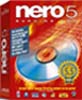
Ahead software also offers their ASPI layers free. They also promise support for USB/FireWire devices. Most programs should operate with Aheadís ASPI, and there are many positive reports about the performance of this driver.
We on the other hand had a slight issue with Ahead ASPI. The Feurio! audio CD recording software wasnít always able to lock the CD-R drive during the burning process.
Download latest Nero ASPI
Solution 3: ForceASPI
ForceASPI is based on older Adaptec ASPI 4.60(1021) version. This version of Adaptec ASPI refuses to install if there are no Adaptec products installed on the computer (Software or hardware), but the ForceASPI package solves this issue by inserting the drivers to the operating system with itís own installer script.
Get ForceASPI
Adaptec ASPI doesnít promise Windows 2000 or XP compliancy for the driver version 4.60, but public experience is that they work very well, even in Windows XP. On our test bench computer the ForceASPI was the best solution as an ASPI driver. It works flawlessly in every program tested.
Final words
I would recommend that you try these solutions in this order. If latest Adaptec ASPI works for you, or the Nero ASPI then good. If not, then go for the ForceASPI as the last solution.
If these instructions donít work for you, then drop by at our CD-R forum for more assistance.
