Calculating Video Bitrate
Now that you've determined how much space will be devoted to each title you'll want to go back to your original (unweighted) numbers for length. You'll also want to open up the bitrate calculator to get your bitrates. Times need to be entered divided into hours, minutes, and seconds. For each 3,600 you can subtract from the number of seconds it's 1 hour long. After subtracting the hours, divide the remainder by 60 and everything to the left of the decimal point will be the number of minutes. Multiply the number to the right of the decimal point by 60 to get the number of seconds.
Using The Bitrate Calculator
The bitrate calculator is fairly straight forward to use. Enter the length of the group you're calculating the bitrate for. Below that you'll want to set it to 1 DVD of Custom size, and set the custom size to whatever you calculated based on weighted times. Also make sure to change the Audio Bitrate setting to 192kpbs. At the bottom you'll see a listing for Calculated Bitrate, which is the average bitrate you'll use when encoding.
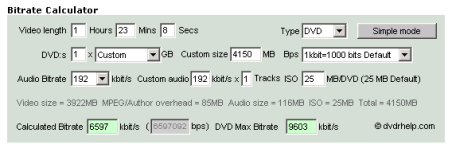
Main Feature
The average bitrate for the main feature will be set at 6,597kbps. Although the bitrate calculator recommends a maximum bitrate of 9,603kbps, due to some players not being capable of recordable DVD playback at quite the same speed as they play stamped discs I never like to go higher than 9,000kbps.
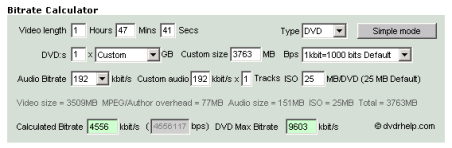
Cartoons
Although the total length of our cartoons is longer than the main feature, due to our weighting in the previous step the average bitrate suggested is a much lower 4,556kbps. Once again I recommend lowering the maximum bitrate for your encodes to 9,000kbps.
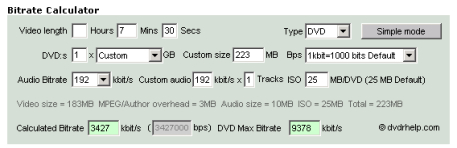
Trailers
With the lowest weight of all three groups of titles, you'd expect the trailers to be assigned the lowest bitrate as well. In fact it's as low as 3,427kbps, which should still be plenty high for the material. 9,000kbps will once again be my maximum bitrate of choice.
