Private Messaging
The final section of this guide is designed to teach you how to send Private Messages as well as check for Private Messages that have been sent to you.
Getting to your Private Messages and composing a new one
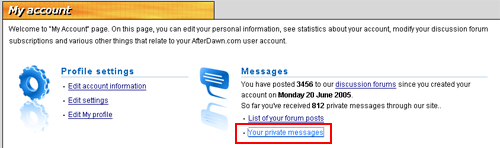
First off lets learn how to get to your private messages. Go to your account page however you wish and hit the Your private messages button under the Messages section of the account page.
You will then be lead to you Private Messages. You can also choose to simply type in the address into your browser and that address is http://forums.afterdawn.com/private_inbox.cfm.
Once you are there, if you have received none there isn't much to do but if you want to write one, you have the option here (given you know the user you want to send one to). Scroll down to the bottom and hit the Compose a new private message button.

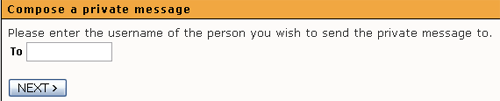
You will then be greeted with the page shown to the right. You can enter the username of the person you want to send the Private Message to (for example: DVDBack23) and hit next to finally get to the actual message composition page.
I feel here it is good to go over the Private Message rules so that there is no chance of you getting banned.
The rules, as quoted from the private message page:
* DO NOT SEND PRIVATE MESSAGES ASKING QUESTIONS THAT CAN BE ASKED USING OUR PUBLIC FORUMS! Violating this basic rule will automatically ban you from our forums, permanently. This is because our helpful users DON'T want to receive whining emails from other users asking questions that could be asked and replied by other users in public forums as well. So, send only messages that have content that's meant to be private or you get booted.
* Your message is private, so that users other than the recipient wont see it. Ever.
* Anyway, system administrators have full rights to read private messages, even that we usually don't do that. This is done because Finnish law that comes into effect in January, 2003 will require administrators of forums to be in legal responsibility of the forum posts. Even private ones. So, no piracy or you will get banned because of your private messages.
* Same general rules that apply to regular forum posts, apply here -- no spamming, no piracy, no hate mails, etc...
* You can only post private messages to users who have posted something to our forums.
Once youve read through the rules, continue on with your Private Message and hit Send.
Congratulations! You have now sent your first Private Message on AfterDawn. :D
Using Private Messages through the forums

I will now show you another easy method to Private Message another member, which is from within a forum post.
Lets say you are posting in a forum thread and you see someone post some interesting information that you would like to know more about. Now you can easily copy his username and use the method described in the first chapter of this page, but there is an easier way. On the side of the post, there are a few icons (including edit post) and the farthest to the right is a person with a green arrow. This is the Private Message button and once it is clicked you will automatically be taken to the compose a new message page skipping a few steps that the other method has.
Replying to PMs sent by other users
This is pretty straightforward but worth noting. Go to your account page however you wish and hit the Your private messages button under the Messages section of the account page. If you have received a Private Message it will show up there and you can open them and read them at your leisure.
If you want to Reply to a message, simply scroll to the bottom of the PM and hit the Reply button and write what you want to. Hit Send and you have replied to a Private Message.
Finishing Up
Well now that you have learned how to search for what you are looking for before posting, how to start a new thread in the forums, post in other user's threads, editing your posts, UBB formatting tags, and sending private messages, get out there and start posting! :)
Version History
v1.0 -- 30th October, 2007, First version online (DVDBack23)
