Re-encoding using SUPER Nokias, NEC, and Siemens phones

Open up SUPER and we will get right into it. Be noted that this method is intended for Nokias, NEC, and Siemens phones but will work with all 3GP supported phones.
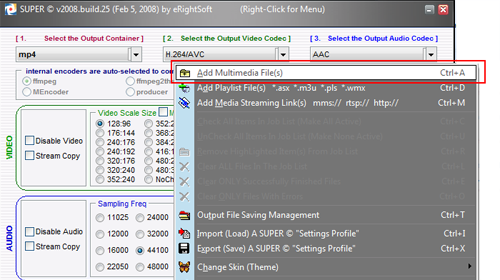
There are a couple of ways to open up your file in SUPER but the easiest way is to simply drag and drop the file into the program. You can alternatively right click anywhere on the program and hit Add Multimedia Files. Alternatively again, you can press Ctrl+A to add the file. Browse for your file and add it by hitting Open. The file should now be added and you can confirm that by looking at the active files in the bottom half of the screen.
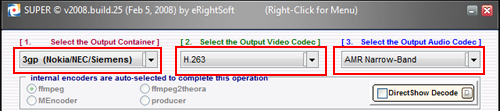
Ok now we want to make the file playable on 3GP supported video phones so we will need to set the right settings.
For 1. Select the output container hit 3GP (Nokia/NEC/Siemens.
For 2. Select the output video codec hit H.263. If you know your phone can accept MPEG-4 files then select that as the quality will be higher. For this guide though, as I said before, we will only be using what will work on ALL 3GP phones.
For 3. Select the output audio codec hit AMR-Narrow Band.
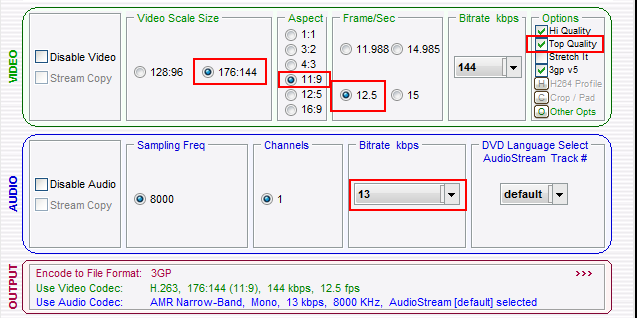
This next section is the most important and will have everything to do with the quality of your file after it gets re-encoded.
For Video Scale Size, Aspect, Frame/sec and bitrate leave the default settings.
Under Options make sure High Quality and Top Quality are both selected
For the Audio section leave everything as default as well but make sure the bitrate is at 13.
Confirm all you settings are correct by looking in the Output section right under the Audio section.
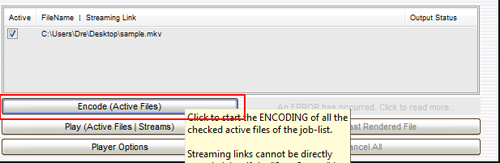
You are finally ready to begin encoding, so all that is left to do is hit Encode (active files) and sit back and watch your file re-encode.
I would recommend doing this process before bed then letting it go through the night because it can be a resource hog even if you have a stacked computer.
On the next page I will give you the settings for the converting for Sony Ericsson handsets.
