| Convert MKV to VOB for PS3 (Easiest Method) | Viewing Page 1 -- Go To |
Convert MKV to VOB for PS3 (Easiest Method)
 Here we will convert MKV files to VOB files for the PlayStation 3 (PS3) console. This method will use as little re-encoding as possible to preserve quality. GOTSent will automate a process that usually involves using several applications to extract streams from MKV files, change h264 stream characteristics, encode to AC3 if necessary and mux as VOB, which seems to have support on the PS3 for a large amount of video and audio content.
Here we will convert MKV files to VOB files for the PlayStation 3 (PS3) console. This method will use as little re-encoding as possible to preserve quality. GOTSent will automate a process that usually involves using several applications to extract streams from MKV files, change h264 stream characteristics, encode to AC3 if necessary and mux as VOB, which seems to have support on the PS3 for a large amount of video and audio content.Introduction & Requirements
| Software you must download and install | |
| GOTSent | |
| Required: Obviously you will need to download GOTSent for this guide. Download! | |
| AC3Filter | |
| Required: You will need to install AC3Filter for audio output settings.. Download! | |
| Haali Media Splitter | |
| Required: Haali Media Splitter must be installed for proper MKV file support. Download! | |
| WinRAR | |
| Optional: GOTSent downloads as a RAR file, you can use WinRAR to extract it. Download! |
The PS3 does not support playing MKV files directly, but interestingly, taking the contents from MKV files and muxing to VOB seems to work (and not just for content sourced from MKV). These days, most MKV files around contain H.264/AVC video and DTS or AC3 audio. AC3 is fine for this method, but DTS audio will be converted to AC3 audio as part of the process. Luckily the video won't be re-encoded and so the process will be much shorter than usual conversions. Install AC3Filter, Haali Media Splitter and WinRAR youself.
Download and Extract GOTSent Files
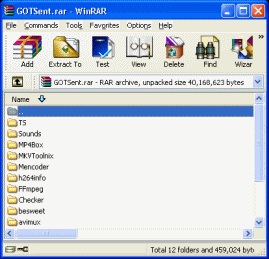 | 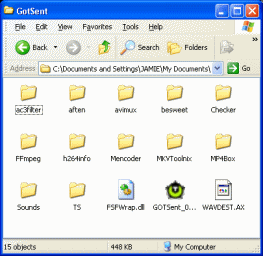 |
The first thing you need to do is open the GOTSent RAR file in WinRAR. If you have never used WinRAR before just install it and then .RAR files will automatically be associated with it. You will see that inside the archive is a bunch of files and folders. What you must do now is go somewhere, anywhere on your HDD and create a folder called GOTSent.
Now using WinRAR, drag and drop the files and folders (CTRL + A to select all) into the GOTSent folder you just created so that it looks similar to the photo supplied with this text. Remember where you have put this folder for later use. It is good to keep all tools of this sort in the same directories so that you can easily find them when needed.
What Next?
We have completed all the necessary setup processes. Now you must move to Page 2 to start the conversion.
Page 2 - Convert MKV to VOB with GOTSent --> Move ahead to page 2 to begin the conversion
| Convert MKV to VOB for PS3 (Easiest Method) | Viewing Page 1 -- Go To |
