Installing Cuttermaran and QuEnc
Before installing Cuttermaran you'll need to have the .NET Framework installed. Once you have .NET installed run Setup.exe from the Cuttermaran Zip file to install it. Once that's done you can think about your MPEG encoder. In order to make Cuttermaran a frame accurate editor you'll need to have a supported MPEG-2 encoder such as QuEnc. To output edited video and audio as a single muxed program stream you'll need the ImagoMPEG-Muxer.
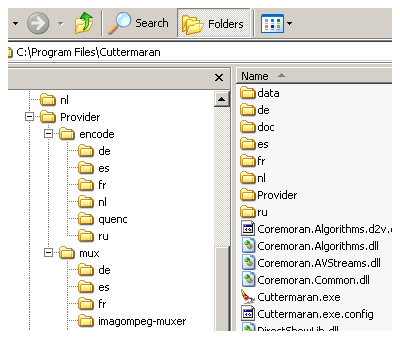
Cuttermaran
Cuttermaran's installer is very straight forward. It will install to C:\Program Files\Cuttermaran. If you're going to use QuEnc or ImagoMPEG-Muxer with Cuttermaran you'll want to make folders for each one. Make a folder called quenc under C:\Program Files\Cuttermaran\Provider\encode and another called imagompeg under C:\Program Files\Cuttermaran\Provider\mux. Before running Cuttermaran for the first time, make sure to install those programs into the folders you've just created.
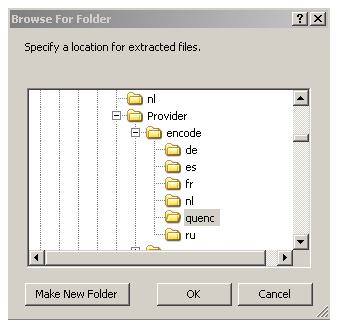
QuEnc
Like Cuttermaran, QuEnc is free. While it may not produce the same overall quality as some other MPEG-2 encoders, only a few frames should ever need to be encoded for simple frame accurate editing so it's perfectly suitable for the job. QuEnc's installer is really just a self-extracting archive. When you run it you'll be prompted for a location to copy the QuEnc files. Use the button to browse to the folder you just created for it (C:\Program Files\Cuttermaran\Provider\encode\quenc).
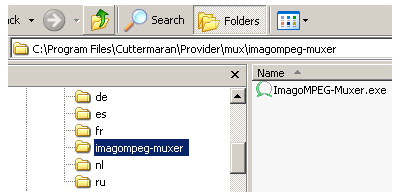
ImagoMPEG-Muxer
Although Cuttermaran can only read elementary streams, it can still output a single MPEG-2 Program Stream (.MPEG or .MPG) file containing both. Depending on what you'll be doing with your video after editing you may want to mux it this way, or you may want to keep elementary streams for subsequent steps. As a general rule, if you'll be authoring the streams to DVD it's best not to mux them. Some authoring software can develop audio sync problems when pre-muxed sources are used.
ImagoMPEG-Muxer doesn't have an installer. Simply unzip it into the folder you created for it (C:\Program Files\Cuttermaran\Provider\mux\imagompeg).
