Automated Analysis
The first thing you should do with your MPEG file is a Preview. Among the information provided by DGIndex is an indication of whether pulldown flags are used to simulate a telecine pattern. Make sure to let the preview run to the end in order to catch any actual interlaced frames later in the video. Although this is most common in TV episodes shot on film and then edited as NTSC video (ie using a telecine pattern) digitally, depending on the process used for capturing film it's possible to have a mixture of pulldown and telecine used in the encoded video.
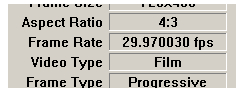
Pure Pulldown
If the entire video is film with pulldown flags the Video Type will be Film. No IVTC is needed since removing (or ignoring) pulldown flags should allow you to do any editing necessary.Pulldown With Inconsequential Telecine
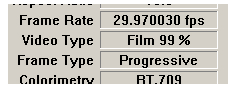 Although it doesn't have the field matching and decombing capabilities of true IVTC software, DGIndex can pair fields on the basis of a standard telecine pattern to produce progressive frames. This is typically used when there is actual NTSC video in the form of beginning or end frames that aren't from the original film source. These are typically things like studio or production credits. If DGIndex tells you the video type is more than 90% Film this may be what you have. For feature length films this should indicate around 99% film (depending on the length of the video). Since most of the video in files in this category are already progressive and the true video content isn't really important, no "real" IVTC will be required. Simply use the Force Film option in DGIndex and the entire file becomes progressive 23.976fps video.
Although it doesn't have the field matching and decombing capabilities of true IVTC software, DGIndex can pair fields on the basis of a standard telecine pattern to produce progressive frames. This is typically used when there is actual NTSC video in the form of beginning or end frames that aren't from the original film source. These are typically things like studio or production credits. If DGIndex tells you the video type is more than 90% Film this may be what you have. For feature length films this should indicate around 99% film (depending on the length of the video). Since most of the video in files in this category are already progressive and the true video content isn't really important, no "real" IVTC will be required. Simply use the Force Film option in DGIndex and the entire file becomes progressive 23.976fps video.
Hybrid Video
Hybrid video consists of a combination of film source that can usually be IVTCed relatively easily and NTSC video created from film sources, but with post-processing (like effects) used to digitally alter it. IVTC can't safely be used on the true video portions of Hybrid sources unless either its divided into pieces to be processed as 100% film or 100% video or it's encoded to a format that supports variable framerate. Since no MPEG format supports it that generally means the first option. Depending on whether there is more pulldown than telecine or vice versa, DGIndex will show either a percentage of video or of film.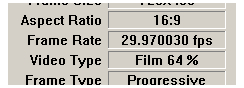
Partially Telecined Film
Depending on the hardware and software used during the capture and encoding process it's possible for some frames to be encoded progressive with pulldown and others with actual telecine. Minimal processing may be required, depending on the the percentage of frames that need IVTCed. Depending on whether there is more pulldown than telecine or vice versa, DGIndex will give either a percentage of video or of film.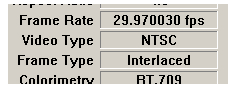
Pure Telecined Film
In some cases no attempt is made to encode original film frames, even for sources that are 100% film. DGIndex should indicate NTSC for these sources.Distinguishing Interlaced Video From Telecined Film
If you're not sure whether you have Partially Telecined Film or Hybrid Video, the first thing to consider is the history of the source. For example, if it's a science fiction show originally aired in the early 1990s it's almost certainly Hybrid video, although there may also be telecined film. If, on the other hand, you have a silent movie that hasn't been processed digitally beyond encoding, it's likely Partially Telecined Film, with no Hybrid Video.
By using DGIndex's Single Step playback mode you can view individual frames in order. What you're looking for is a repeating pattern where three frames in a row appear to consist of fields from a single moment in time (ie film frame) are followed by two that appear to consist of interlaced fields. If there is no motion in the video it may be difficult to identify this telecine pattern. It can be further complicated by low quality capturing, processing, or encoding when your source video was created. This indicates a film source that can have IVTC performed on it. If it appears that every frame contains interlaced fields from two different moments in time you have real interlaced video and no IVTC is possible.
A Telecine Pattern (click on a frame to enlarge)



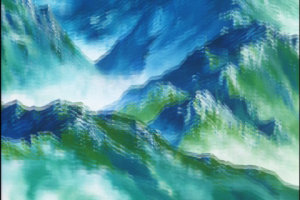

Parsing A D2V File
In order to analyze video with both progressive and interlaced portions to determine whether you have actual interlaced content mixed with a film source you need to find the areas DGIndex has identified as interlaced. The best tool for this is located on the DGIndex Tools menu. It's called Parse D2V. When you select this option you'll see a File Open dialog where you can navigate to and open a D2V file. The D2V file will be parsed and some details will be put into a temporary text file which will then open in Notepad (or whatever text editor is your system default). This file gives you details on each frame decoded, including whether it's interlaced or progressive, as well as whether there are pulldown flags present. Here is an example from progressive video with pulldown:
D2V Parse Output
Encoded Frame: Display Frames....Flags Byte (* means in 3:2 pattern)
--------------------------------------------------------------------
[Field Operation None, using flags]
[GOP]
[Clip is TFF]
0 [I]: 0,0,1....................3
1 [B]: 1,2......................0 *
2 [P]: 2,3,3....................1 *
3 [B]: 4,4......................2 *
4 [B]: 5,5,6....................3 *
5 [P]: 6,7......................0 *
6 [B]: 7,8,8....................1 *
7 [B]: 9,9......................2 *
8 [P]: 10,10,11.................3 *
9 [B]: 11,12....................0 *
10 [P]: 12,13,13................1 *
This tells us that the clip is encoded top field first. If you have to IVTC the video later you'll want this information handyFortunately if you don't pay attention now you can get DGIndex information through AviSynth later. Frame numbers are listed in the far left column. To the right of that is the type of frame (I, P, or B) followed by a sequence of either two or three numbers, depending on the line. Each number indicates a field, and each field is identified by the number of the display frame it will be in when decoded. At the end of each line is a *, indicating the presence of pulldown flags. Reading the line for frame 8 tells me that the top field is displayed a second time (both before and after the bottom field). It appears in display frames 10 and 11 and it's duplicated using pulldown.
Actual interlaced video looks a little different since the number of fields stored is equal to the number displayed. Here's a section from interlaced video:
D2V Parse OutputIn this case I can see that the bottom and top field of frame 8 are each displayed once as display frame 8 and no pulldown flags are present.
Encoded Frame: Display Frames....Flags Byte (* means in 3:2 pattern)
--------------------------------------------------------------------
[Forced Film, ignoring flags]
[GOP]
[Clip is BFF]
0 [I]: 0,0......................0
1 [B]: 1,1......................0
2 [B]: 2,2......................0
3 [P]: 3,3......................0
4 [B]: 4,4......................0
5 [B]: 5,5......................0
6 [P]: 6,6......................0
7 [B]: 7,7......................0
8 [B]: 8,8......................0
9 [P]: 9,9......................0
10 [B]: 10,10...................0
11 [B]: 11,11...................0
12 [P]: 12,12...................0
