Exporting as MP3
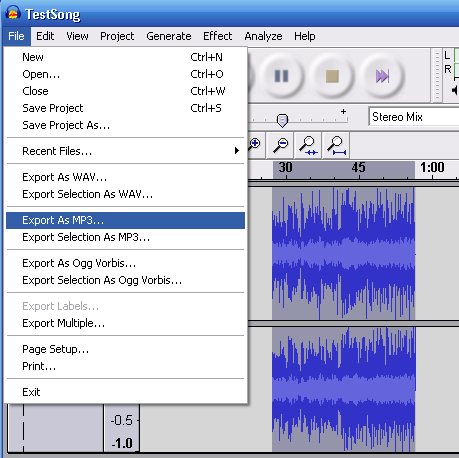
Finally, we want to use the LAME encoder we downloaded before to export our recorded file as an MP3.
Go to File and select Export as an MP3. Then, save the file as whatever you choose and save it to a directory of your choosing. I recommend the desktop as it is easy to find.
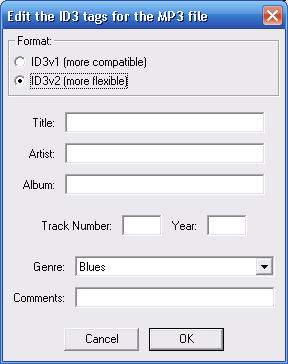
Once you have hit OK you will be greeted by an Edit ID3 tags screen. Here you can add the title, artist and album name if you know it to the ID3 tagging of the song. when you are finished, the program should take 5-20 seconds to process the file and export it as an MP3.
You are now done, and the ringtone you just created will be sitting in the directory you saved it too, fully ID3 tagged and ready to be played to be transferred.
Although I will not go into depth here on how to transfer this ringtone, please visit our Mobile Phone Discussion Forums for information on how to do so.
Finishing Up
Hope this guide helped, and if you have any issues please visit our Discussion Forums and post there.
Version History
v1.0 -- 20th December, 2007, First version online (DVDBack23
