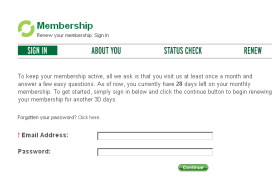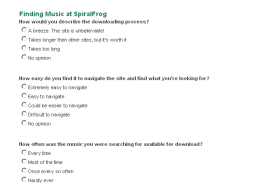SpiralFrog's Interface
At first I was a little frustrated by SpiralFrog's interface, and even now I think it needs some work. And to be fair it's already being worked on. My first major problem was finding bands they had downloads for. With no immediate thought on particular music to download I started with SpiralFrog's Genre listings, hoping to find something that would catch my attention. You can also list all bands or filter them by genre in the Artists section. Unless you're using the search feature there's no option to filter the list to only include artists in the SpiralFrog catalog. When you click on an artist you'll be taken to a page with more information, including available downloads and information from the All Music Guide (AMG). Even if the album you want isn't available for download you can read about the act or use the Discography link to see a list of albums.
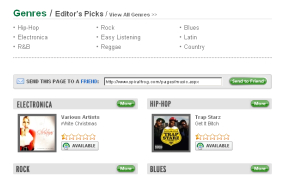
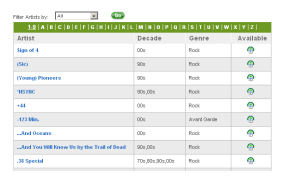
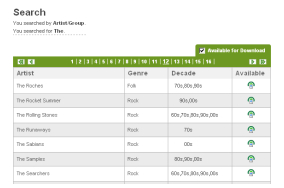
Downloading
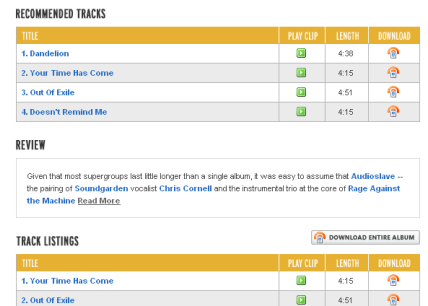 In order to download a track you simply find the listing for the album (or occasionally a single) it's on and click on a download link. You can also select all the tracks on an album to be downloaded with a single click. Selected tracks are put into your download queue. When you start your first download of a new browser session (or after a long period of inactivity) you're prompted to enter a security code displayed on the screen. The operation of the download queue is largely designed around requiring you to interact with the page where the ads paying for the service are being shown.
In order to download a track you simply find the listing for the album (or occasionally a single) it's on and click on a download link. You can also select all the tracks on an album to be downloaded with a single click. Selected tracks are put into your download queue. When you start your first download of a new browser session (or after a long period of inactivity) you're prompted to enter a security code displayed on the screen. The operation of the download queue is largely designed around requiring you to interact with the page where the ads paying for the service are being shown.
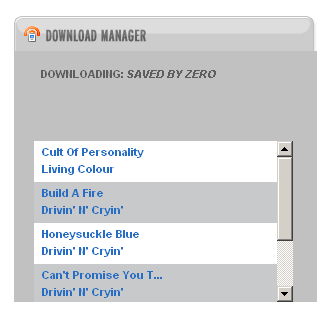
Working With Your Queue
As each individual track is downloaded you're required to click on a link to download the next one. The download manager can popup a notification in the Windows XP notification area (AKA the Systray) whenever a download finishes so you know to start the next one. While this can get tedious for a large number of tracks, that's the tradeoff for free downloads. Either you're willing to deal with this or you're not. If not, SpiralFrog isn't for you.In truth, I've found that when I'm working on something else it quickly becomes routine to download eight or ten songs. For downloading more than that it's too much of a constant distraction to keep up with unless I give it my full attention. Currently there's no way to save your queue to download later, and no way to re-order selections either. You can already see where they're working on a feature to save the contents of your queue, and I've been assured that the issue of re-ordering tracks in the queue is also being addressed.
Crashing
I was more than a little annoyed when Internet Explorer crashed while I had a long list of songs in my download queue. I don't know if the two crashes I experienced were caused by SpiralFrog or IE. I also used Firefox with the IE Tab plugin to download, but at one point the entire queue mysteriously emptied. One moment it was full of songs, and a few minutes later when I looked again it was empty. I've stuck with IE since then and I've gone around two weeks (and at least 8 - 10 download sessions) with no more crashes. Of course once I can save my queue periodically this shouldn't be an issue.Download Speeds
SpiralFrog's low bitrate WMA files are relatively small, and a typical song only takes a couple of minutes to download. If you're willing to spend an hour babysitting your download queue you can amass quite a few songs fairly quickly. Since I'm usually downloading while doing something else on my computer I rarely download more than 8 - 10 songs at a time, but even that can add up to a lot of music over a fairly short period.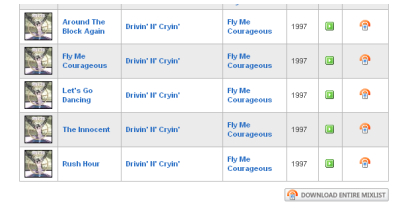
Mix Lists
SpiralFrog has a feature for creating Mix Lists that can be downloaded similarly to albums by clicking a single link. Unfortunately the interface is a little clumsy right now, and you have to search for songs rather than browsing the list of artists. It would be nice to have the ability to add a song to a Mix List when browsing for downloads, but I'd settle for getting the artist list to select from.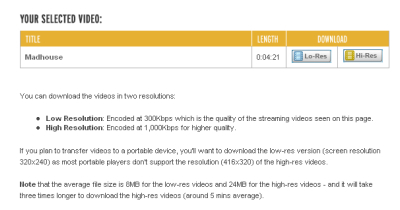
Video
Videos can be viewed on the SpiralFrog Web page or downloaded in two different sizes (Lo-Res and Hi-Res) for different internet connection speeds. The videos are encoded in Windows Media Video (WMV) with a bitrate of only 300kbps for the Lo-Res option. SpiralFrog's video pages indicate that the Hi-Res downloads are encoded at 1000kbps, but Windows Media Player reported 794kbps for all the Hi-Res videos I downloaded. Videos are listed similarly to the music, but rather than a single page for each artist each video has a completely separate page. They even include links back to the artist and song to download related audio files.Membership Renewal
At least once every 30 days you have to renew your SpiralFrog membership in order for the DRM to keep allowing your songs to play. Renewal involves entering your email address and password and answering some questions. It seems like they could drop the question about how you found the site after the first renewal, but the process is quick and painless.