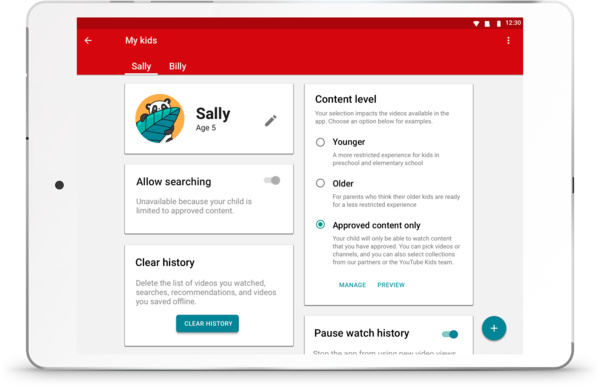
The most important addition to the YouTube Kids app was initially announced in April. It is parent-approved content, and it allows parents to handpick every video and channel available to their child in the app. It is available today globally on Android and coming soon to iOS.
For parents who want to enable this feature, open settings, go to the child's profile and select "approved content only." Now they're ready to start picking videos for their kids.
If this mode is enabled, then children will be unable to search for content. Parents can still search for content and can choose any video, channel or collection of channels they like by tapping the "+" button.
Another addition is the option to set the app to filter content for Older children, aimed at those aged between 8 and 12. It includes additional new content, like popular music and gaming videos. Parents can change between "Younger," "Older" and parent-approved content at any time.
As always, YouTube encourages parents to block and flag for review any content that they deem to be inappropriate for a child.
Written by: James Delahunty @ 13 Sep 2018 18:44
