
To activate the feature, use the three-dot menu in top corner in "Now Playing" mode. Now, a menu appears. There, you can spot the Sleep Timer option. User can choose between 5, 10, 15, 30, 45 and 60 minutes. Alternatively, you can choose to end playing after the currently playing track.
As you might imagine, here's nothing more to it. A simple, yet quite useful new feature to the most popular streaming music app there is. Screenshots below highlight where to find the feature:
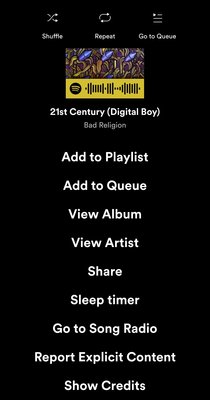
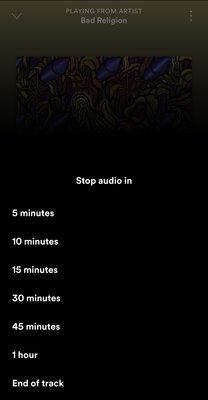
If your Spotify for Android doesn't have the feature yet, grab the latest version of the app from Play Store.
Written by: Petteri Pyyny @ 29 May 2019 7:46
