
The Samsung Jet Bot 90 AI+ has a whopping price tag of around €1,400, and is the Korean CE giant's first attempt to push itself to the top of the world of robot vacuum cleaners.
We tested the robovac, which first went on sale in 2021, for a month and a half. As always, in our test we examine not only the cleaning power of the vacuum cleaner, but also its ease of use and especially the practicality of the device in a Finnish home.
The first half of the test period was spent in a typical and "easy" Finnish home, from the point of view of a robovac. The other half was a more challenging environment, including the presence of a pet that sheds hair, a bunch of carpets of varying thickness and shape, and a significant number of different obstacles that can make life difficult for a robot vacuum cleaner.
Due to our extensive past experience testing robot vacuum cleaners, we have a good understand of the potential challenges and problem areas that a robovac can encounter while doing its duty.
- Samsung Jet Bot 90 Ai+ appearance and design
- Technical information
- Self-emptying charging dock
- Samsung deployment
- Samsung SmartThings smartphone app
- Specialty: Camera surveillance
- Activities
- How should a robot vacuum cleaner be used?
- Battery life
- Carpets
- Furniture
- Other obstacles - and their avoidance
- Pets
- Problems
- Cleaning traces
- Summary
- Is the Samsung Jet Bot 90 AI+ worth buying?
- Pros
- Cons
- The stars
Samsung Jet Bot 90 AI+ - what has Samsung packed into a 1400 euro vacuum cleaner?

The Samsung Jet Bot 90 AI+ is Samsung's most expensive robot vacuum cleaner, and on paper includes almost all possible niceties that robot vacuum cleaners can have.
The sales package is awe-inspiringly large in itself - but for a reason. The inside reveals both the actual vacuum cleaner and the charging dock equipped with a self-emptying dust container.

The vacuum itself is a confusing affair. It actually looks more like a futuristic miniature tank than a robot vacuum cleaner.
The Jet Bot is also massive compared to everything we've tested before. It is also very heavy: the vacuum cleaner alone weighs a whopping 4.4 kg.

Turning the vacuum cleaner upside down causes a little more confusion. Samsung has decided to completely remove the side brush from its vacuum cleaner.
The cleaning roller is also something we have not come across before in our tests: it is in a way similar to a porous cleaning cloth - whereas other manufacturers use either a silicone tamping roller or a more traditional solution based on bristles.

The charging rack with emptying tank strongly resembles the modern coffee maker of the Roomba s9+ and i7+ models in terms of design, but is even higher in structure.
Technical information
| Weight | 4.4 kg |
| Dimensions | 30.5 x 32 x 13.65 cm (width x depth x height) |
| Internal dust container | 0.2 liters |
| Battery life | 90 min (indicated by the manufacturer) |
| Battery | 3800 mAh |
| Change | allergy filter;
can continue cleaning after the battery is empty (recharge & resume); empty his own dust container into a larger container at the dock |
| Price | About 1400 euros at the time of publication of the review |
Self-emptying charging dock
Samsung's charging station resembles a futuristic coffee maker, but it hides one of Jet Bot's trump cards. When the Robo has done its cleaning, it returns to its home nest by itself - and after arriving home, the charging station sucks the robot's internal dust container empty.

There is actually another vacuum hidden inside the shells of the charging station, whose sole task is to suck the robot's dust container empty into the dust bag waiting at the charging dock with one strong suction.
Yes, Samsung uses disposable dust bags in its charging dock. The bags work as they should and are easy to change, but of course, in terms of environmental concerns, the solution can - and should - be criticized.
Samsung empties its own dust container - clever, but a bit loud
The thing works just as cleverly as it is described on paper. During the entire one and a half month test period, there was no need to manually empty the robot's own dust container. In addition, the dock's dust bag is so big that it didn't get full during our test period either.
A self-emptying dust container is like a gift from heaven for households with a lot of hair-shedding pets: typically, the dust containers of robovacuums have a capacity of no more than half a liter and are often full after just one vacuum in a household with pets.
With a self-emptying dust container, you can practically forget about the existence of the robot for several months at best: it does its work on a schedule, empties itself and continues to work.
Samsung deployment
Samsung Jet Bot 90 AI+ is an integral part of Samsung's smart home concept. This is especially evident in the smartphone application used to command the robot: the Samsung SmartThings application is used, which is in a way the common nerve center of all Samsung smart devices.
Combining things into one and the same application is logical in a way, but at the same time it inevitably makes the application a little more confusing.
The installation goes smoothly, as it usually does with today's devices: the vacuum cleaner is set to charge, the smartphone app is installed and the robot is connected to the smartphone app using the home's WiFi.
When the right place for the robot has been found in the home, it has been fully charged and the smartphone application has become available, the first thing to do is to clear all the biggest obstacles from the home out of the way, open the intermediate doors and give the robot an order to carry out the mapping of the home's floor plan.
Samsung SmartThings smartphone app
Samsung's robot vacuum cleaner is controlled using the common application of the company's smart home, Samsung SmartThings, which is available for both Android and iPhone.
Unfortunately, the SmartThings application doesn't have many all that many translations available: it is available only in handful of languages, so most likely you'll have to use it in English.
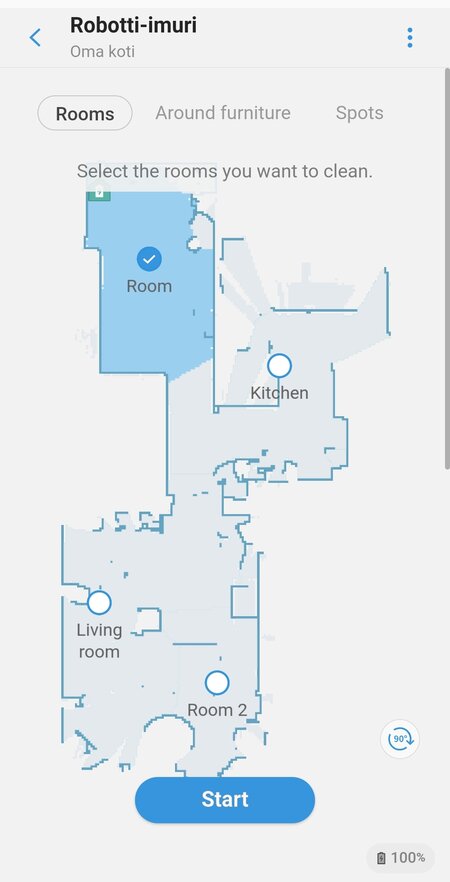
However, commanding the Samsung through the application has been made quite versatile and easy. The most important adjustments, i.e. creation of timings and management of maps, have been implemented in a very exemplary manner. In the main view above, you can command the robot to work directly by pressing the button, either to all rooms or only to the desired rooms.
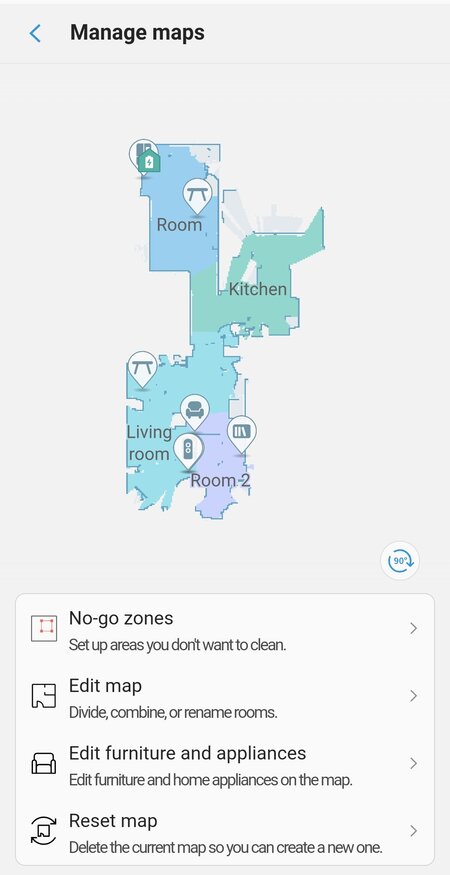
Especially the maps and their handling are very well done. You can name, combine and share rooms through the application. In addition, you can directly select areas from the map where you don't want the robot to ever go (no-go zones) , for example the dog's food tray.
As an interesting and surprising additional feature, Samsung learns by itself to recognize the furniture found in the apartment. In the future, if desired, the robot can be commanded to clean only the area around the furniture: for example, only around the dining table. Therefore, there is no need to create new room divisions separately.
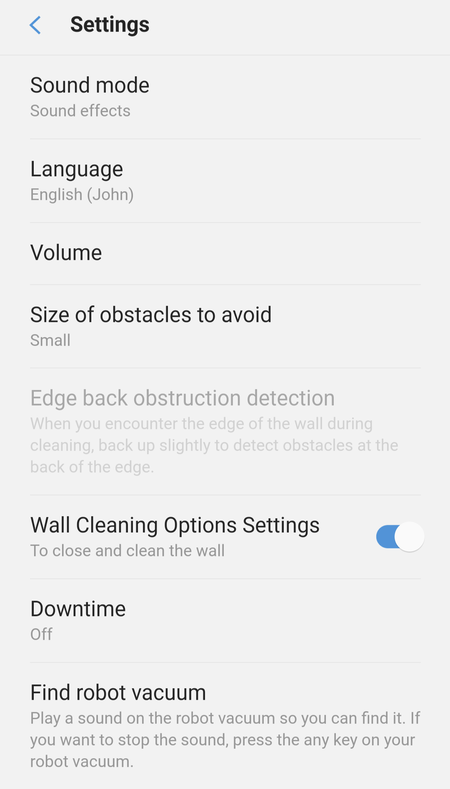
You won't find anything surprising in the settings: you can choose the robot's suction power and cleaning method to your liking.
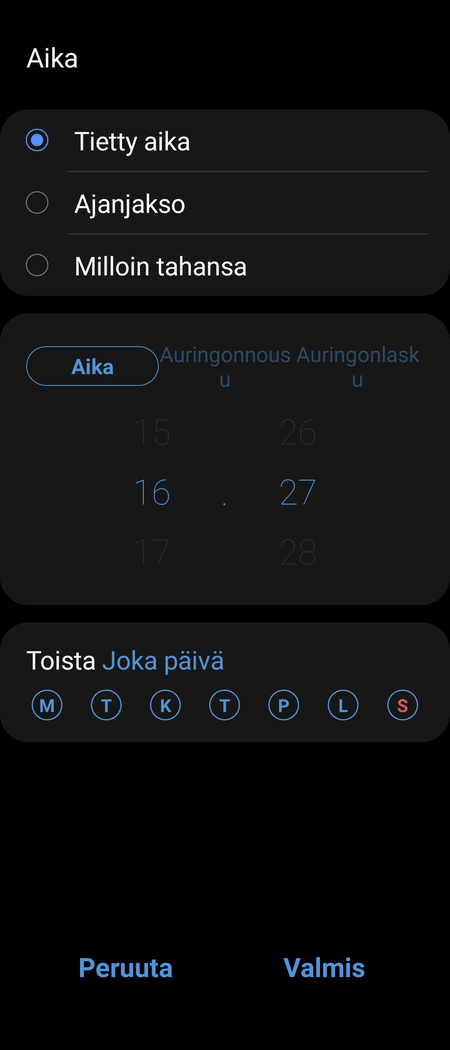
Creating schedules has been made quite clear and easy. Repeated schedules for different days of the week can be created to your liking and you can choose the cleaning profile you want for each cleaning session: even the vacuuming power can be adjusted separately for each schedule.
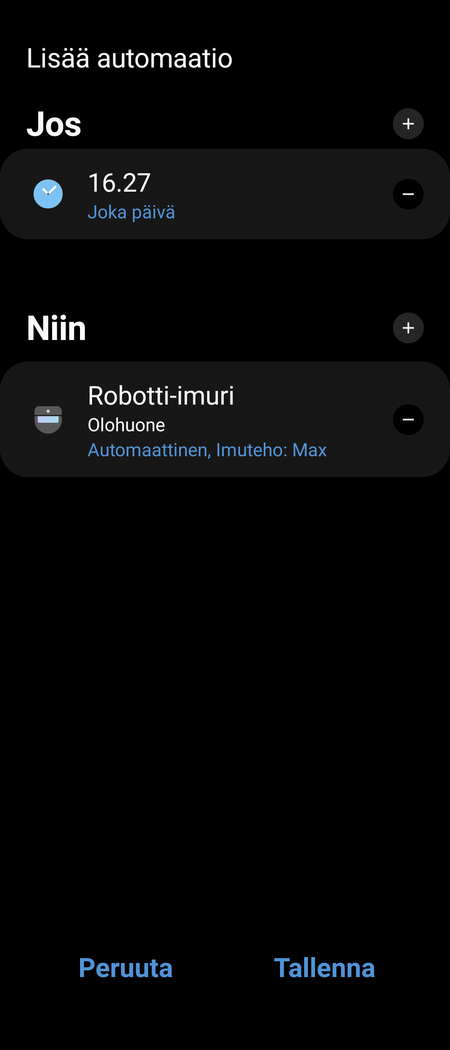
As an interesting addition, Samsung can be connected via SmartThings with different rules and conditions to work together with other smart devices in the home.
Specialty: Camera surveillance
Correct. Camera surveillance. In a robot vacuum cleaner.
The Samsung Jet Bot 90 AI+ observes its surroundings not only with the lidar light radar, but also with a forward-facing camera. And that camera can also be accessed via Samsung's smartphone app.
At its simplest, it works so that you can use your smartphone at any time to check what the robot's front camera actually shows. The camera image is real-time, so you can follow the events even when vacuuming, as in the video below:
The camera can be used more widely when Samsung's SmartThings concept is combined with the company's other smart home solutions. A model example can be a situation where you receive some kind of alarm at home and you want to see what is happening - a vacuum cleaner's camera can be used as "eyes". When using the camera, the robot can also be guided to a certain point in the home with the help of a map, so that you can see what is happening there.
In our test use, the feature remained mainly a fun additional function, but for some people it might be a very important part of choosing a robot vacuum cleaner.
Activities
The Samsung Jet Bot 90 AI+ is admirably systematic in its cleaning: you can choose between different cleaning modes in the robot, depending on how you want the vacuum cleaner to clean the apartment. We personally used the option that cleans the large areas of the floors first and then goes around all the walls of the entire apartment.
The real-time map familiar from Roborock and Xiaomi vacuum cleaners is also available from Samsung - you can monitor the robot's movements via a smartphone app and at the same time see where the robot is going at any time.
As a rule, the robot draws completely logical, long straight lines in cleaning, as far as it is possible. Therefore, following it does not usually cause major nervous breakdowns in terms of the robot's operating logic.
How should a robot vacuum cleaner be used?
A robot vacuum cleaner is completely different from a regular vacuum cleaner in terms of its usage, and this is perhaps the most important thing to remember when considering the purchase of a robot vacuum cleaner.
A robot vacuum cleaner should practically constantly clean the apartment, and not only occasionally, when it starts to look like the home needs cleaning.
By scheduling the robot vacuum cleaner to work, for example, every weekday when the home is empty, the apartment stays clean continuously and at the same time e.g. the interval between emptying the vacuum cleaner's dust container becomes less frequent. Also, the dust flying on the tabletops and elsewhere in the apartment is visibly reduced when the apartment is vacuumed daily by a robot.
With this vacuum, in this way, you get to the point where you practically don't have to do anything to the robot for several months - the dust container empties itself into the charging dock and the robot continues its work with the power of timings.
Battery life
In our tests, the battery life was practically always enough to clean a 60m2 apartment with one charge, and there was still some left over.
In practice, according to our estimate, the battery life is enough to clean a 100m2 apartment with one charge. Naturally, this doesn't really matter, because Samsung knows how to charge itself and continue working from where it left off before the battery ran out.
Charging the battery from empty to full takes about 3.5 hours, so during an 8-hour working day, Robo has time to perfectly clean even a large home's temporary charging box. We would estimate that the robot is also perfectly suitable for apartments with a free floor area of 150m2.
Carpets
Finns' love for carpets is a nightmare for robot vacuum cleaners. We have proven this in our tests over and over again. With a couple of exceptions, all the robot vacuum cleaners in our tests have come across some type of carpet that just hasn't suited them at all.
And unfortunately, the Samsung Jet Bot 90 AI+ does not make an exception in this respect, but carpets turned out to be its worst enemy.
However, the Samsung came through with honors in a large part of the problems. But the long kitchen carpet, which was made of a slightly lighter material, constantly caused problems for the vacuum cleaner: it managed to jam the carpet in front of it, preventing its own access to the carpet. Another lighter carpet also caused similar problems.
Heavier carpets stayed in place better and the Samsung did a great job with them: it was able to climb even quite high carpets easily and the vacuum cleaner's very strong motor ensured that the vacuum cleaner was never in danger of getting stuck in a thick carpet either.

An interesting problem, on the other hand, came with the black carpet. The black hallway carpet on the dark laminate floor was too much for the vacuum's drip sensors: the robot did not agree to go on the black carpet at all, because it apparently mistook that spot for a pit - and avoided getting into the pit. So the problem was the contrast between the floor and the carpet, even though the floor itself was a relatively dark shade.
As for the carpets with which Samsung agreed to cooperate, the cleaning result was at an amazing level. Not the best possible, but relatively good.
Furniture
When it comes to furniture, the Samsung Jet Bot 90 AI+ was one of the better vacuum cleaners we tested. Our test subjects practically have two "robot killers" that we almost always use in our tests to test the robot's ability to cope with everyday challenges and special problem situations.
One such obstacle is Ikea's clothes racks, in which vacuum cleaners priced in the hundreds, or above a thousand, have gotten stuck over the years. This is where Samsung excelled - the vacuum cleaner never got caught on the legs of the clothes rack.
Another problematic point eventually caused problems for the Samsung as well: Ikea chairs, where the legs of the chair are floor-level metal tubes. Samsung's strong motor and big tires helped a lot here: the robot swept over the legs on several cleaning occasions - a trick that most of the vacuum cleaners we tested have not performed.
Occasionally however, the Samsung still managed to get stuck in the jungle of pipes under the table - and eventually report that the cleaning was interrupted by an "insurmountable obstacle".
Other obstacles
The special feature of the Samsung Jet Bot 90 AI+ is its forward-facing camera and the artificial intelligence connected to it.
With the help of the camera, Samsung can identify suspicious obstacles lying on the floor - and get around them. The function worked almost perfectly in our tests: during our test periods, we never once picked up the winding charging cables, shoes or any other obstacles from the floors, but let the vacuum cleaner itself figure out how to solve the situations.
The Samsung really succeeded in this. As you can see from the video above, the vacuum cleaner can quite skillfully dodge the various obstacles we leave on the floor in the test. The same phenomenon also happened in everyday life - not once did I have to fish out the charger cable or anything else suspicious from the mouth of the vacuum cleaner.

Only once did the shoelace manage to roll around the ring of the vacuum cleaner, so the end result was not completely gap-free. But still very close to perfect.
Pet home
Our second test subject was an angora-haired cat, thanks to which we were able to perfectly test the Samsung's life in a pet home as well.
In our tests, the Samsung was able to vacuum the hair from the apartment at a fairly good level: both from hard floor surfaces and carpets.
In addition, when it comes to cat litter, the Samsung was one of the best robots we tested: it picked up almost all the cat litter crumbs with every cleaning.
The excellent cleaning power in the pet home, combined with the large dust container located in the charging dock, made the Samsung quite a handy helper in the everyday life of the pet home.
Problems
During the one and a half month test period, a few problems arose with the Samsung robot. Connecting to the somewhat finicky WiFi network sometimes caused frustrations - sometimes the robot could not be found at all through the smartphone application, even though it had not moved anywhere from its home base.
Another problem is related to the height of the robot. The Jet Bot with its LIDAR is a whopping 13.6 cm tall - the tallest robot vacuum cleaner we've ever tested. Due to its height, the device was the first robot vacuum cleaner that could not fit under the couch of our second test subject at all.
The third problem arose in the kitchen, where there were a little too many obstacles for the robot's taste. On several occasions, it did not agree to come out of the kitchen at all to the other rooms of the apartment - even though they were on the map. In addition, in the same kitchen, the robot also managed to get lost a couple of times without ever finding its charging dock waiting a couple of meters away.
Cleaning traces
Unfortunately, the cleaning mark is the Samsung Jet Bot 90 AI+'s biggest stumbling block. Overall, the cleaning quality is better than average, but considering the price of the vacuum cleaner, the result is not at all flattering for Samsung.

The vacuum cleaner suffers especially from the lack of a side brush: even after a long cleaning, the wall edges and corners were left a bit carelessly cleaned.
In addition, the Samsung's special solution of a single, soft cleaning roller inevitably results in a weaker cleaning result when cleaning carpets than you would expect in this price category. Hard floor surfaces (except for corners and walls) are cleaned with honor by the robot.
Unfortunately for Samsung, the cleaning result leaves a lot to be desired. Of course, it practically beats all robot vacuum cleaners costing a couple of hundred euros, but on the other hand, its cleaning result will inevitably be worse than its counterparts in the more expensive price range.
Summary
The Samsung Jet Bot 90 AI+ is an interesting case. In my opinion, it is the first serious attempt by Samsung to seriously enter the robot vacuum cleaner market.
The vacuum has done many things really, really well: its motor, torque and speed are some of the best we've ever tested. Its self-emptying dust container is just as great as Roombank's.
In addition, the combination of Samsung's camera and artificial intelligence works excellently in identifying obstacles - even so well that Samsung was the first vacuum cleaner that dared to leave to clean the apartment without any prior preparations.
Unfortunately, Samsung falls down on a couple of points: the lack of a side brush is a really strange decision and inevitably weakens the cleaning result. In addition, the mechanism of a single, soft cleaning roller does not bite into cleaning carpets at all in the way that you would hope for in this price category.
Small soft bugs related to navigation, such as the fact that the vacuum cleaner got stuck behind the carpet - and got lost a couple of times on the way to its charging station, are also annoying beauty flaws in this race.
However, in my opinion, the Samsung Jet Bot 90 AI+ is, along with a couple of Roomba's top models, the best that is currently available in robot vacuum cleaners. It would need a couple of minor tweaks to be perfect but the direction is right: if Samsung takes its cue from the 90 AI+ principles, Samsung's next top robot could bpractically be a perfect robot vacuum cleaner.
Is the Samsung Jet Bot 90 AI+ worth buying?
When a robot vacuum cleaner costs 1400 euros, the question is more about how much you value your own free time. If you can afford this, you have to think about it specifically that way.
If you're looking specifically for the best possible robot vacuum cleaner that you can get for the money, Samsung is a pretty tough candidate. However, I would still put two Roomba models ahead of it in their current form: I think both Roomba i7+ and Roomba s9+ beat Samsung in enough areas, although Samsung's obstacle detection is a wonderful addition.
Pros
- Excellent cleaning maps
- Recognizes obstacles forgotten on the floor and e.g. animal waste
- The dust container only needs to be emptied every couple of months
- Can continue cleaning after charging (recharge and resume)
- Ability to name rooms, adjust no-go zones, editability of maps
- A smart addition to home surveillance thanks to its camera
- Good cleaning result on hard surfaces
Cons
- Weak cleaning results in corners and adjacent to walls
- The carpet cleaning result is average, weak for the price
- Application mainly in English
- Having problems with carpets
- Price, very expensive
- Height - not suitable under beds and sofas
The stars
Regarding the stars, with Samsung we had to think for a long time between three and a half and four stars. In many places, the vacuum cleaner is an excellently executed package. Unfortunately, the vague software problems of its navigation (avoiding the black carpet, sometimes getting lost in the apartment) and the poor cleaning result with the walls were bad disadvantages.
As such, Samsung would be exactly a four-star vacuum cleaner in another price range, but as a case costing more than a thousand euros, it unfortunately deserves only three and a half stars for its price.
Written by: James Delahunty @ 15 Dec 2022 5:49

