
However, sometimes sharing of accounts happens even without the knowledge or approval of the account owner. Perhaps the Netflix account was logged in to a TV of an ex-partner, or children have shared the passwords with their friends. Occasionally hacked Netflix accounts are also shared online.
The disadvantages of allowing unwanted guests to use your Netflix account are many. Some of the more important reasons include the following. First is the moral quandary; someone else is using a service I pay for. Another one is that the other user can totally mess up the recommendation algorithm, which is important in finding new content that matches your tastes. And thirdly, this is technically against the User Agreement, which can result in the termination of the service.
Fortunately, Netflix has made it easier for users to kick out unwanted guests. One way to do that was always to switch the password. This would result in changing passwords to all legit devices, and now there's a much faster and more convenient way. Netflix mobile app has a feature, which allows the account holder to check which devices have used the Netflix account recently and from which parts of the world.
1. To check this information, first, log in to your Netflix account (if necessary), and then click the Profiles & More link in the top right of the screen (profile icon).

2. Then click Account selection.
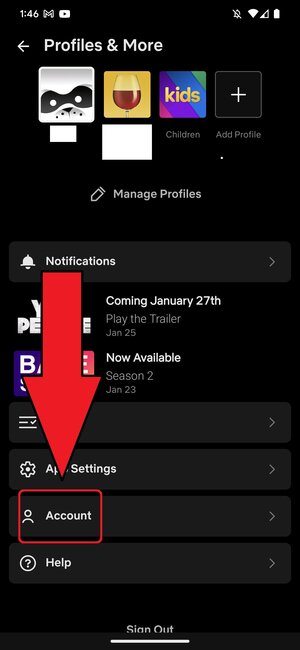
3. Navigate down a little until you see Manage access and devices, and click that link.
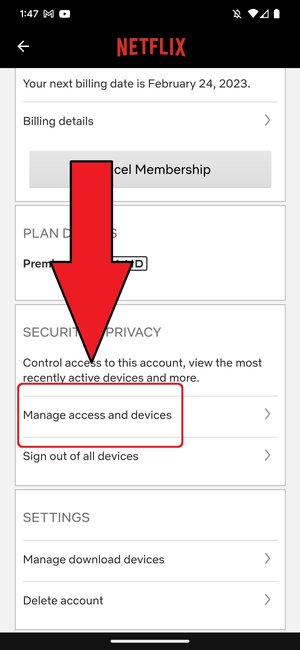
4. Here you'll see a list of all the devices that have signed into the Netflix account. The data also shows which profile they have been using recently, at what time and date, and in which location this has occurred. Underneath each login information, there's a Sign Out button, which will sign that specific device out of Netflix.
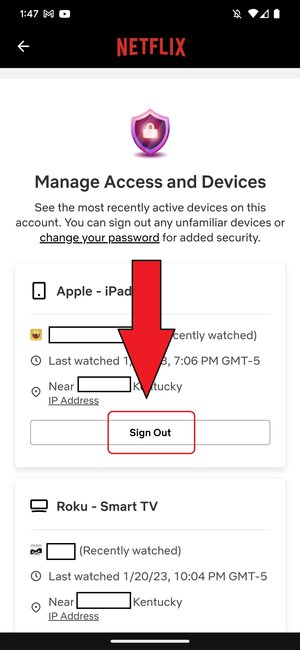
However, it is worth noting that if a user has your Netflix password, they will still be able to log back into the service. This might not always be the case, for example, if you or someone else in the household has typed it in. If they are able to log in again, the safest way to keep them out is to change the password.
Written by: Matti Robinson @ 26 Jan 2023 14:14
