Using features of product page

Now that you have familiarized yourself with the product page, I will go through each of the options available to you.
View the full technical specifications of product: By hitting Specifications you will be able to see the full specs of the hardware you have chosen to view. For a mobile phone, this will include form factor, weight, height, display size, color, resolution, and much, much more.
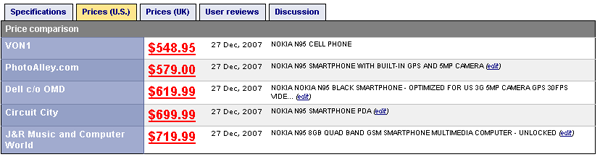
Prices: By hitting either the US or UK pricing tab you will be taken to a price comparison page in which you can find comparable prices from e-tailers around the country.
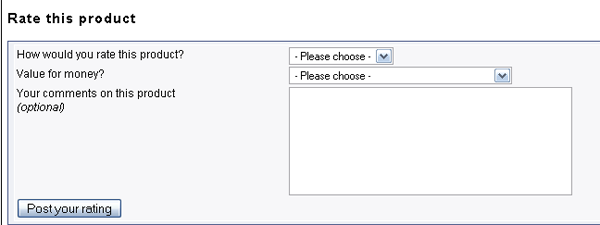
User Reviews: By hitting the User Reviews tab, you can view any user reviews that have been written about the product. At the bottom of the page you have the option to write a review yourself or simply just rate the product. We appreciate all reviews written.
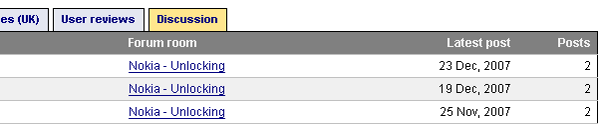
Discussion: By hitting the Discussion tab you will be led to a page which shows any open threads in our Discussion Boards about the hardware device.
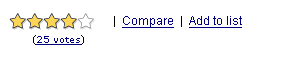
There are two last options available, those of Compare and Add to list.
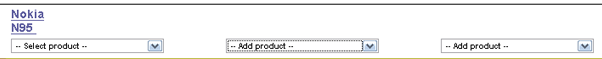
Compare:After hitting the Compare option, you will be greeted with a product comparison page. From here you can compare up to three products side by side. You will see specs and prices of the products you choose.

Add to list: This simple feature allows you to add the product you are looking for to a "shopping list" which will save your choices for later reference.
On the next page we will finish up this guide as well as go over the advanced search feature.
