Advanced search
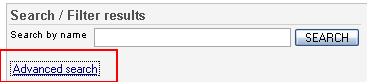
To use the advanced search (recommended when browsing for new items) you must first go back to the Hardware section front page. From there, select a hardware category from the list that you are interested in and you will be greeted by that category's front page.
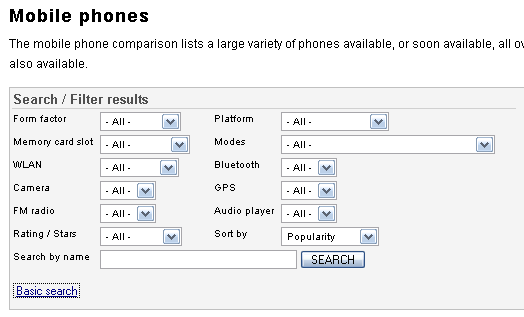 In the center you will see the option to search. Hit the Advanced Search button and the search will expand. Using the new expanded search, you can select a variety of options as shown at right. For example if you were looking for a slider phone, it would be imperative to select "slide" from the form factor section.
In the center you will see the option to search. Hit the Advanced Search button and the search will expand. Using the new expanded search, you can select a variety of options as shown at right. For example if you were looking for a slider phone, it would be imperative to select "slide" from the form factor section.
Helping improve the Hardware section
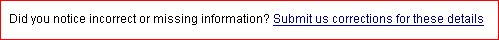
How can you help improve the Hardware section? The answer is easy. At the bottom of each product there is a correction submission button. If you know that a fact is wrong in the given specs, please submit the correct value and our hardware team will look into it.
Finishing Up
I hope this guide has helped everyone get acquainted with AfterDawn's new Hardware Section and we hope you continue to use it and help it grow :)
Version History
v1.0 -- 27th December, 2007, First version online (DVDBack23
