Pulldown
If you're making an NTSC DVD you still have one step left before your video is suitable to be a DVD asset. None of your files currently play at the required 29.97fps. Adding Repeat First Frame (RFF) you'll cause the video to play at the correct framerate, while keeping the original film frame content and saving bits by not encoding duplicate frames.
DGPulldown
To add RFF (pulldown) flags to our MPEG files we'll be using a program designed expressly for that purpose. Although other tools, including DVD-Lab can add 2:3 pulldown, which is what the majority of our files need, only DGPulldown can add 2:2:3:2:3 pulldown flags to convert our main feature, which plays at PAL's 25fps, to 29.97fps for NTSC.DGPulldown doesn't have an installer. Simply unzip the archive you downloaded and run DGPulldown.exe. The default settings are correct for our 2:3 pulldown, so we can do everything but the main feature without changing them. At the top of the window are Source and Destination fields. Use the top Browse button to open a 23.976fps MPV file from CCE and when you click the Open button DGIndex will automatically suggest a filename in the same folder. I prefer to keep the filename because it tells me pulldown flags have been added. The Convert button at the bottom left begins adding flags and the progress bar shows you how far it's gotten in the file.
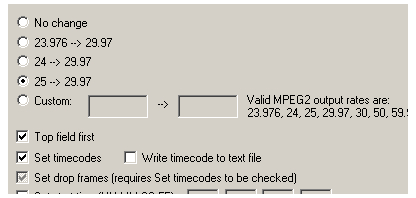
PAL to NTSC Pulldown
Adding pulldown flags to convert progressive PAL video to NTSC involves duplicating two fields out of every ten. To apply this pulldown pattern to the main feature, select the radio button marked 25 --> 29.97. The resulting file will play in nearly any DVD player, and doesn't require audio resampling that would be necessary for slowing the video down to the standard 23.976fps first.PAL
No additional work needs to be done to your video files. They're ready to be DVD assets.
Next: DVD Layout
Version History
v1.0 2007.09.30 by Rich Fiscus
v1.1 Corrected RFF terminology 2007.10.04 by Rich FiscusTable of Contents
