Fields, Frames, and GOPs
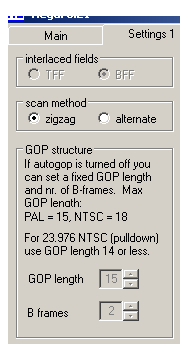
On the left side of the Settings 1 tab are options for field, frame, and GOP settings. If you have Interlaced selected on the Main tab, you can select either TFF (Top Field First) or BFF (Bottom Field First). It's important that this be correct, otherwise motion will be jerky as fields are shown out of order. Scan method should be zigzag for progressive video or alternate for interlaced. If GOP length isn't already being set by AutoGOP, you can set the maximum length and number of B frames after every I or P frame. Guidelines for both PAL and NTSC are given for encoding DVD-Video content.
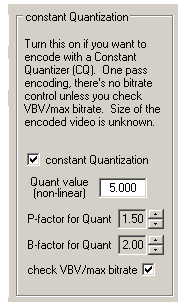
constant Quantization
If you want to encode your MPEG-2 files in a single pass instead of waiting for 2, you can check the constant Quantization box. Bitrate and file size calculations from the Main tab won't be used. Instead, the quantizer listed for Quant value will be used for I frames and multiplied by the P-factor for Quant and B-factor for Quant for each of those frame types. File size isn't predicted. It's a good idea to check the box next to check VBV/max bitrate because this will help avoid bitrate spikes that can cause playback problems. Maximum bitrate from the Main tab is used as the bitrate limit. Higher quantization values generally result in a lower quality picture, but P and B frames are generally encoded with higher quantizers than I frames. Likewise, frames with little discernable detail can often be encoded with higher quantizers without perceptible quality loss.
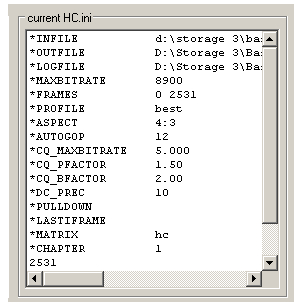
current HC.ini
This text box displays the current configuration as it would be written to HC.ini if you were to save program settings. This is displayed on both the Settings 1 and Settings 2 tabs.
