Chapter Lists
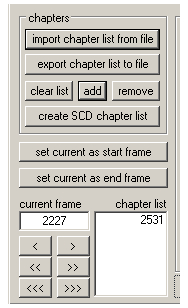
Since chapter points on DVDs must be set at I frames, HC includes a tab for specifying them. Each frame listed will be encoded as an I frame regardless of what decision the encoder would normally make regarding scene changes.
Chapter List Files
You can load a list of chapter points from a text file using this button. The text file should be formatted with one frame number on each line like this:500If you have chapter points set in the editor on this tab, you can also export them to a file using the button labeled export chapter list to file.
1232
4573
10335
The Editor
HC includes an easy to use editor for setting chapter points. The easiest way to use it is to use the button labeled create SCD chapter list. HC will look for scene changes, similar to what it does when deciding to start new GOPs during encoding, and set chapter points at each one. For longer files this can take a while.
If you don't want to have HC create chapters for you automatically you can also set them manually. At the bottom of this tab are buttons with either one, two, or three arrows pointing left or right. They navigate 1, 10, or 100 frames respectively, either toward the beginning or end, depending on which way the arrow points. The add button above can be used to insert a chapter point, and the remove button removes a single chapter. The clear button clears all chapter points that have been set. Alternatively, the slider below the video display on the right, or the arrow keys on your keyboard can be used to navigate through the file.
