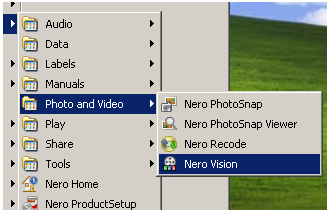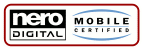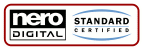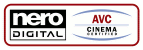Some History
Starting with version 6, home video support in Nero was improved dramatically. The most obvious initial change was improved DVD burning support, which was spotty at best in Nero 5.5x. Since the introduction of Nero 6 additional DVD and home video related features have been added and improved, including the addition of Nero Digital, which is an implementation of MPEG-4 ASP, and Nero Digital AVC, obviously an implementation of MPEG-4 AVC (H.264). As of Nero 7, even more features have been added for authoring Blu-Ray discs from this content. Nero's codec isn't the only one available to encode AVC video, although they've arguably taken it more seriously as a consumer format than any other company.
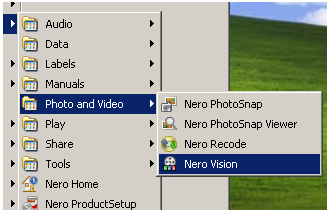
Nero Vision
Nero's video encoding program is called Nero Vision. It's a sort of all-in-one encoding, editing, and authoring application. Start Nero Vision by selecting it from the Nero Start Menu group. If you didn't choose to install Nero Vision when you installed Nero you'll need to run the installer again to install it. Nero Vision can encode much more than just MPEG-4 ASP and AVC, but when we talk about Nero Digital those formats are what we're talking about.
Standalone Compatibility
Nero also has a program for standalone compatibility. There are several logos, corresponding to different profiles available in Nero Vision, which include Mobile (for mobile phones and hand held devices), Portable (for PDAs and personal video players), Standard (for home players), Cinema (for 720P players), and HDTV (for 1080i/p players). Additionally, there are two complete sets of certifications, one for regular Nero Digital (ASP) and the other for Nero Digital AVC. Any player with a Nero Digital logo will play MP4 files that meet the requirements of the profile it's certified for or any lower profile using the same standard (either ASP or AVC). It's also possible to make MP4 files with other codecs and software that will meet the Nero Digital requirements, and will therefore playback on a Nero Digital certified player. The easiest way for you, as an end user, to ensure this is to at least run them through Nero Vision to create the MP4 file. In the process it can check compatibility with the profile you select so you'll ensure it will play properly.
Nero Digital Profiles
The profiles for Nero Digital and Nero Digital AVC are very similar, aside from the obvious difference in codecs. In the listings below you should assume that any item not marked as being specific to ASP or AVC applies to both, while items marked AVC apply only to Nero Digital AVC. You may wonder why the AVC only audio formats use a lower bitrate than the audio formats used for both. The difference is in the last two letters. Regular Nero Digital only uses AAC-LC (Low Complexity), which requires a higher bitrate than AAC-HE (High Effieciency) for the same quality.
Mobile |
|---|
| Max Resolution: 176x144 | 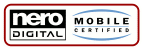 |
| Max Framerate: 15fps |
| Audio Format: AAC-LC (2.0/16-96kbps) |  |
| AVC Audio Format: AAC-HE (2.0/16-56kbps) |
Portable |
|---|
| Max Resolution: 352x288 |  |
| Max Framerate: 30fps |
| Audio Format: AAC-LC (2.0/16-112kbps) |  |
| AVC Audio Format: AAC-HE (2.0/16-80kbps) |
Standard |
|---|
| PAL Max Resolution: 720x576 | 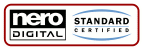 |
| PAL Max Framerate: 25fps |
| NTSC Max Resolution: 720x576 |
| NTSC Max Framerate: 25fps |  |
| Audio Format: AAC-LC (2.0/16-448kbps) |
| AVC Audio Format: AAC-HE (2.0/16-128kbps or 5.1/96-256kbps) |
Cinema |
|---|
| Max Resolution: 1280x720 |  |
| Max Framerate: 30fps |
| Audio Format: AAC-LC (2.0/16-448kbps) | 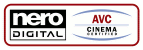 |
| AVC Audio Format: AAC-HE (2.0/16-128kbps or 5.1/96-256kbps) |
HDTV |
|---|
| Max Resolution: 1920x1080 |  |
| Max Framerate: 30fps |
| Audio Format: AAC-LC (2.0/16-448kbps or 5.1/192-640kbps) |  |
| AVC Audio Format:AAC-HE (2.0/16-128kbps or 5.1/96-256kbps) |