Specific Formats
Because formats like DVD and VCD have established rules regarding how video must be encoded, TMPGEnc XPress includes special templates that respect each format's official limitations. You can start from these templates by copying settings into generic MPEG file settings. This can be useful for using taking advantage of non-standard options that a lot of people like to experiment with. Using the generic MPEG template is also the only way to access certain advanced options like matrix values. Format specific templates have settings to consider in the Output format selection dialog. The most important one is Video System, which may affect available output resolutions or framerate, depending on whether the template is for standard or high definition video.
Restrictions
Certain settings are only available when using generic MPEG output. Constant Quality VBR rate control, GOP structure settings, custom matrices, and colorspace settings are preset on each one. Additionally, all of the templates have an Encode mode setting that can be prioritized either for quality or speed. I recommend always selecting quality, particularly since modern computers tend to encode MPEG-2 video quickly, so high quality shouldn't require an excessive amount of encoding time.DVD standard MPEG file

When selecting DVD standard MPEG file for an output format you need to select the correct television system, either PAL or NTSC or else the correct encoder settings won't be available. For Encode mode I always recommend Prioritize quality because I always want the highest quality possible. Aspect ratio should be set to either 4:3 for fullscreen encoding or 16:9 for anamorphic widescreen. In order to take advantage of DVD's relatively high maximum bitrate, VBR (Variable Bitrate) encoding should almost always be used. With respect to video settings, Audio format is only important for the bitrate calculator to give you accurate information.
Either the Constant Bitrate Dialog or Average Bitrate Dialog described earlier in the Video tab section will appear after you click the Select button to accept your settings. Video size will be based on what's allowed by the DVD-Video specifications that match your settings. Audio bitrate will allow you to choose from standard bitrates for the audio format you selected. Audio information is only used for calculations if audio output is selected. You may want to enable it for bitrate calculation and then disable it before encoding. You can change the Rate Control Method after initial format selection, but there's no option to select Constant Quality VBR encoding.
Frame Structure
Display mode will vary by television system and content. For PAL it will be progressive for properly encoded film based video and most video originating from PAL digital sources. For NTSC, film based video should normally be set to 3:2 pulldown playback, while most video should use interlaced. GOP size is set to 1 I frame, 5 P frames, and 2 B frames with a maximum GOP size of 15 for PAl or 18 for NTSC, which can't be changed. GOPs are closed by default, which can be de-selected. Keyframes can be automatically created from the editor's list and the list can be put into a text file for DVD authoring. Block noise softening is also available.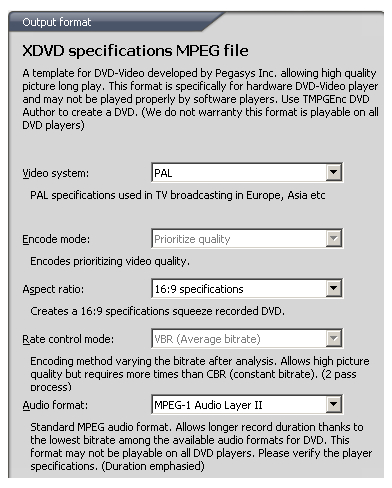
XDVD specifications MPEG file
TMPGEnc XPress can encode video that exceeds DVD specs for GOP size, while maintaining other aspects of DVD-Video compliance. These XDVDs won't play on all players. Available options are the same as for the DVD format, except that Closed GOPs aren't enabled by default.

Video-CD standard MPEG file
The settings for Video CDs are simpler than any others because they use MPEG-1 encoding and such a low bitrate that maximum bitrate is nearly always required. MPEG files created in this format can also be authored to DVD, although the quality isn't generally considered suitable. Additionally, since MPEG-1 has no support for interlaced video, film based sources aren't handled well for NTSC DVDs. All video is encoded at a constant bitrate of 1,150kbps.

Super Video-CD format MPEG file
Although SVCD (Super Video-CD) uses MPEG-2 video instead of VCD's MPEG-1, it uses fewer features of MPEG video than DVD, and therefore has fewer options to set. Display mode can be set to Progressive, Interlaced, or Inverse 3:2 pulldown, which detects whether the output video requires pulldown flags, and sets them as necessary. Closed GOPs are disabled by default.
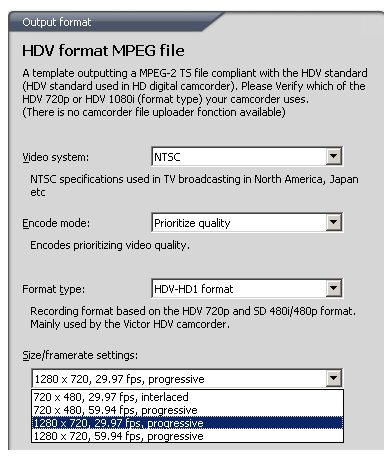
HDV format MPEG file
The HDV format MPEG file template uses a profile and level combination of MP@H-14. It's designed to encode to a high-definition format designed for digital camcorders. There are two variations of this format which vary primarily by which resolutions are supported. HD1 supports both standard definition and 720p (1280x720) frame sizes, while HD1 supports a resolution of 1440x1080. Unlike HDTV's 1080i or 1080p resolutions, which require a higher level (MP@HL) 1440x1080 can use the same profile and level as 720P. HDV is encoded using CBR bitrates of 18,300kbps for resolutions up to 720p or 25,000kbps for 1440x1080. Although valid hi-def resolutions are identical for PAL and NTSC, standard definition resolutions are correspond to the highest DVD resolution for each sytem (720x480/576). NTSC framerate can be set to either 29.97fps or 59.94fps. PAL framerate is automatically 25fps.
DVD Source Creator
Unlike TMPGEnc XPress, DVD Source Creator has a very narrow focus on encoding with the DVD standard, VCD, and SVCD templates. The interface is nearly identical to that of TMPGEnc XPress, except that output format settings are locked into those allowed by the included templates.
