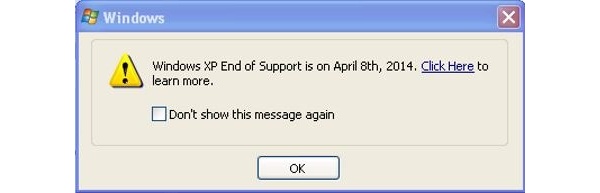
The aging operating system will soon lose support from Microsoft, and the company has announced two initiatives to help those still using XP. The software giant launched XP twelve years ago.
Starting April 8th, there will be no more security updates or technical support for the OS, effectively making the OS unsafe for future use.
In order to help customers migrate to newer versions of Windows, Microsoft says it has partnered with Laplink to create a free data migration tool called PCmover Express that should simply move your files and data including user profiles and settings over to a new device or to a new partitioned OS. If you want applications to move over, you will need to buy a premium version of the software, which will be discounted.
Furthermore, starting March 8th, Windows XP users who have opted into Windows Update will receive pop-up messages letting them know about the end-of-life for the OS and where to learn more.
Finally, if you don't know what OS you are running, Microsoft will tell you here.
Written by: Andre Yoskowitz @ 3 Mar 2014 18:31


