Firewire
A technical specification called IEEE 1394 defines the standard commonly referred to as FireWire. You may also see it referred to as i.Link, particularly in Sony products. FireWire was developed in conjunction with DV, and in fact DV is optimized for maximum speed when transferred across a FireWire connection. Firewire is the standard interface between DV devices and computers, as well as between multiple DV devices such as camcorders.
miniDV
The standard videotape used for most DV devices is called minDV. It uses a 6mm videotape cassette. In addition to DV camcorders, miniDV tapes are also used in HDV cameras. HDV is an early high definition Camcorder format unrelated to DV except in the use of miniDV tapes. A single miniDV tape can record 60 minutes of DV video with 16 bit audio. Although longer recordings are possible by reducing audio sampling to 12 bits, this isn't recommended as it will require resampling for conversion to nearly any other consumer format.
Digital8
Digital8 is a videotape format used almost exclusively by Sony. It uses the same 8mm videotape cassette as (analog) Hi8 camcorders. In fact most Digital8 camcorders are capable of playing analog recordings in Hi8, although they can't create them. Despite differences in tape size, Digital8 uses standard DV video and audio encoding, resulting in the same quality as any other DV Camcorder. As with miniDV, a Digital8 camcorder can record 60 minutes of DV video with 16 bit audio.
DVCAM and DVCPro
DVCAM and DVCPro camcorders are intended for use by video professionals and generally cost significantly more than a typical miniDV camcorder. DVCAM uses the same miniDV tapes as standard DV camcorders, while DVCPro models use a slightly larger tape, but can still read standard miniDV with the use of a cassette adapter. While both use the same video and audio encoding as consumer camcorders, the quality of the camera components is generally much higher, and both change the way data is stored to make it more editor friendly.
Video Encoding
DV video is encoded as a series of I frames. This means each Frame contains all the information to Decode it, so any frame can be removed without affecting playback of the others or requiring any re-encoding. Because of this it's also a fairly high Bitrate format, requiring a fair amount of disk space on your computer to work with it. Although this presented serious challenges in the early days of the format, today it's relatively cheap to buy a hard drive that would hold several hours of DV video, with its Bitrate of 25Mbps. An hour of DV video, with accompanying LPCM (uncompressed) 16 bit audio results in a file that's approximately 13GB.
Resolution and Framerate
Although there are higher definition variants used in some professional applications, consumer DV cameras have standard definition resolutions of 720x480 for NTSC and 720x576 for PAL. This matches the standards in ITU-Rec.601 for sampling analog video for both TV systems. Likewise, the framerates for NTSC and PAL are 29.97fps and 25fps respectively.
Chroma Subsampling
Like all consumer digital video formats, DV uses a YUV Colorspace and subsamples the Chroma (color) information to reduce file size. The subsampling used varies from NTSC to PAL, although DVCPro uses the NTSC standard for both. PAL DV (except DVCPro) uses 4:2:0 subsampling, which is identical in name, but different in implementation than the YV12 Colorspace used for MPEG video. While MPEG uses Chroma samples that represent an entire 4x4 Block of Pixels, PAL DV has Chroma samples that represent only 1 pixel in the same size Block. This means for MPEG video every pixel's chroma must be calculated using Interpolation, while PAL DVD chroma is exact for 25% of the Pixels in each frame, and must be interpolated for the other 75%.
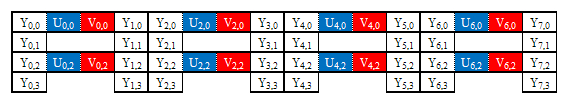
The diagram above shows the position of each chroma sample in PAL DV's 4:2:0 Colorspace. Notice that each one is located in the top-left pixel of each 4x4 Block. Below is a diagram showing the three planes that make up YV12, as used in formats like DVD. Notice that the chroma samples are located at the nexus of each block, representing the color for all of them simultaneously.
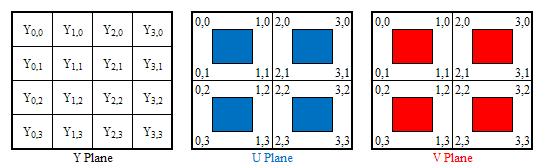
NTSC DV and all DVCPro camcorders use 4:1:1 subsampling, where one pixel out of 4 on every horizontal line contains chroma. As with PAL DV, the values for the remaining Pixels must be interpolated.
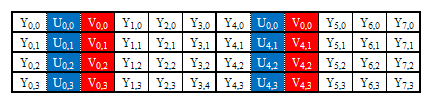
Frame Structure
Although many consumer DV camcorders aren't capable of Progressive scanning, essentially meaning they can't take a single picture using all the lines in a frame, that doesn't actually mean that the video is encoded interlaced. In fact every frame is encoded using the same algorithms whether it consists of a single picture or two interlaced fields. While this can sometimes cause artifacts, particularly at the edges of moving objects, DV's relatively low Compression (compared to MPEG-2 or MPEG-4 for example), usually makes up for this. If your camcorder supports progressive encoding that's still likely to give you better results, particularly on modern progressive HDTV displays.
Audio Encoding
DV camcorders Encode audio encoded as LPCM, sampled at 48kHZ, the standard DVD Samplerate. Samples can be either 16 bit or 12 bit. For best results you should stick to the standard 16 bit samples for DVD compatibility. 12 bit audio must be upsampled to 16 bits for DVD Authoring, resulting in a loss of quality. The only exception would be a situation where you don't care as much about audio quality as the slight increase in recording time gained by the lower Samplerate.
Raw DV
DV stored on digital videotape is muxed like other digital video formats, but doesn't use a Container. Because of this its referred to as Raw DV. DV can also be stored on a computer in RAW format, usually with a file extension of .DV, but few consumer tools can read it unless its stored in a Container such as AVI.
Transferring DV To A Computer
By using a camcorder's firewire interface it's possible to transfer Raw DV from a camcorder to a computer with no quality loss. Rather than outputting an analog signal, the RAW data is copied to the computer, resulting in data original to what's stored on tape. Some camcorders can even act as a sort of passthrough device, encoding video from either the camera lens or analog video and audio inputs for output directly over firewire, bypassing the tape completely. Although most people use a video editing program to transfer from their camcorder, free programs like WinDV and DVIO can handle the transfer for you, and even give you the option to create Type 1 or Type 2 DV files.
DV In AVI
When DV is transferred to a PC it can be stored in a number of formats, but the most common is AVI. Although AVI is a standard Windows container format, the way it's used for storing DV isn't always so standard. In fact there are two different ways to store it. Either the raw DV (muxed video and audio) can be stored directly in the AVI container, or it can be demuxed and remuxed to standard AVI standards.
Type 1 DV
When the raw DV is put directly in an AVI it's referred to as Type 1 DV. Although the video in Type 1 DV can be read using the standard AVI parsing components in Windows, DV's Muxing is different than what AVI uses, resulting in a file that doesn't appear to have audio in it. In order to read the audio its necessary to use additional software capable of splitting raw DV into separate streams. Windows 2000 and Windows XP include a DirectShow DV decoder for this purpose, but no tool for VfW (the native AVI technology). Fortunately most consumer editing programs are designed with DV in mind and use either their own DirectShow interface, or the built in Windows decoder for reading Type 1 DV.
Type 2 DV
Type 2 DV is created by demuxing the video and audio streams from Raw DV and Muxing them into a standard AVI container. Although Type 1 DV files are more convenient if you're relying on Windows' VfW interface to read them, they do require a third party decoder because Windows only includes DirectShow DV support. Fortunately there are some high quality free decoders available, including the one in the Cedocida DV Codec and another from Canopus. If you buy a miniDV camcorder or editing software with DV support a DV Codec may come with it.
Professional DV Formats
Although all the formats described here are essentially the same in terms of video encoding, there are some higher quality variations on DV capable of very high quality. These formats aren't used in consumer grade equipment.
HD Camcorders
DV encoding has been replaced in high definition camcorders by MPEG-2 and MPEG-4, both of which offer significant advantages in terms of size, however both achieve this size at the expense of lossless editing capabilities. By using P and B Frames to drastically reduce size, if you remove a single frame it could be necessary to re-encode all the surrounding frames, which depend on it for decoding.
| Return to ffdshow Installation and Configuration |
Related Guides
What codecs to use? The AVIcodec guide
Find what video and audio codecs you need by using GSpot
How to play AVI
Digital Video Fundamentals - Resolution and Aspect Ratio
Digital Video Fundamentals - Frames & Framerates
Digital Video Fundamentals - Color Formats
Hardware Links
Camcorders using miniDV tapes
Camcorders with firewire connections
