Winamp preferences
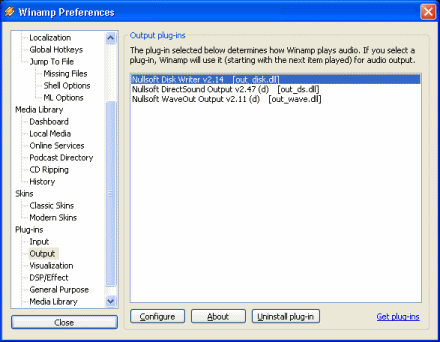 You must now open Winamp preferences, which you can do by clicking Options --> Preferences. If you can't see this on your skin or you are using the Classic Skin, then hold down CTRL and P together. In the list on the left, look under Plug-ins. Click Output and three options should show up.
You must now open Winamp preferences, which you can do by clicking Options --> Preferences. If you can't see this on your skin or you are using the Classic Skin, then hold down CTRL and P together. In the list on the left, look under Plug-ins. Click Output and three options should show up.
The default selected is "Nullsoft DirectSound Output", which means it will simply play a file. Change this to "NullSoft Data Writer" as shown in the picture and it is now set to write audio data and not play it. When you make the selection, click Configure.
Nullsoft Disk Writer Configuration
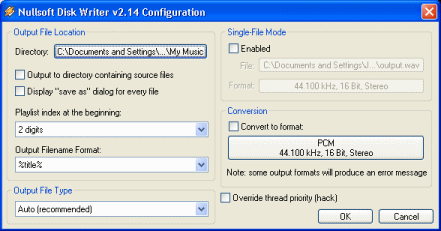 Now we must change some settings for the Nullsoft Disk Writer. Firstly we need to set what folder we want our files to be saved into. This is done by clicking the button beside Directory. Choose any folder you wish to save the resulting WAV file into (and later MP3).
Now we must change some settings for the Nullsoft Disk Writer. Firstly we need to set what folder we want our files to be saved into. This is done by clicking the button beside Directory. Choose any folder you wish to save the resulting WAV file into (and later MP3).Browse for Folder
 Now you must use the File Browser that popped up to Browse for the folder in which you want to save your WAV file. This can be the same folder that the SHN is located in, that's not a problem. When you have chosen a folder, select it and click OK.
Now you must use the File Browser that popped up to Browse for the folder in which you want to save your WAV file. This can be the same folder that the SHN is located in, that's not a problem. When you have chosen a folder, select it and click OK.Verify Conversion Target
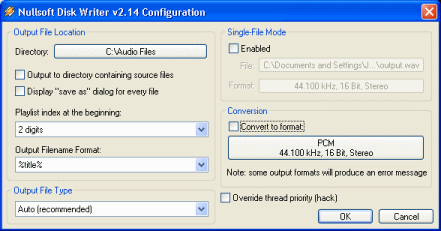 Just check now to make sure that "Convert to Format" is not selected. If it isn't, then the button below should read "PCM" which is what we are looking for. If the Convert to Format option is not selected, this will be the default option anyway. Now click OK and exit the preferences to get back to Winamp.
Just check now to make sure that "Convert to Format" is not selected. If it isn't, then the button below should read "PCM" which is what we are looking for. If the Convert to Format option is not selected, this will be the default option anyway. Now click OK and exit the preferences to get back to Winamp.Start the Conversion
 Simply opening an SHN file and pressing play will start the Conversion Process now. This should only take a matter of seconds with a modern computer. Once it has finished, you can now close Winamp, go to the Output Directory you selected in preferences and check the WAV file.
Simply opening an SHN file and pressing play will start the Conversion Process now. This should only take a matter of seconds with a modern computer. Once it has finished, you can now close Winamp, go to the Output Directory you selected in preferences and check the WAV file.
Now that you have a WAV file, we can now convert it to MP3 using Foobar 2000.
