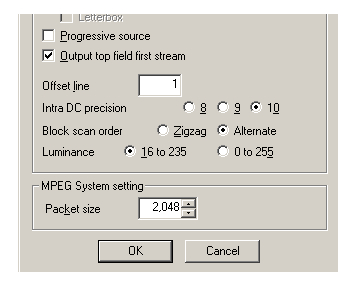Advanced Video Settings
Clicking the Advanced video settings button brings up another dialog. Some of the settings here are mostly important for compliance with a specific format like DVD or SVCD. Others will be set purely based on quality requirements.
GOP Settings
At the top are GOP settings. These are critical and their settings will depend on your source format. MPEG compression uses interframe compression, meaning only a few frames are full pictures. They're combined with other frames that contain incomplete information to form a Group Of Pictures (GOP). The full pictures are called I frames. Another group of frames, called P frames, only contain the changes from the previous I or P frame. The majority of frames in an MPEG-2 file are B frames. They use I and P frames both before and after and need to ensure a smooth transition between them. They're much smaller than either I or P frames.
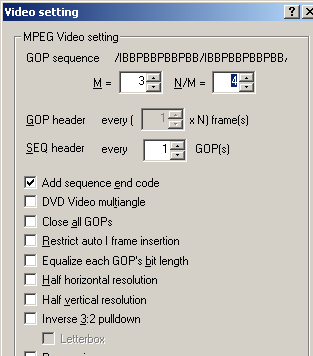
A good rule of thumb is to plan for as close to 2 GOPs per second as you can get. If you're encoding video with a PAL framerate of 25fps you'll want to have a GOP with 1 I frame followed by a repeating pattern of 2 B frames and 1 P frame. The result would be a sequence of IBBPBBPBBPBB. To get this pattern you'd set the value for M to 3 indicating that every 3rd frame will be an I or P frame. Setting N to 4 will cause the pattern of an I or P frame and 2 B frames will cycle a maximum of 4 times in a GOP. Use the same settings for film sources (at 23.976fps) when encoding for NTSC, but for actual NTSC 29.97fps video you should use an N value of 5 to give you a half second GOP.
GOP Header
Depending on the repeat interval of I/P frames (M) and the number of repetitions (N) you may have access to a setting marked GOP Header. When I frames are close enough together it's possible to have GOPs that contain more than one. The GOP header tells an MPEG decoder reading the file when the GOP starts. The standard settings outlined above will require that a GOP contain only a single I frame.
Sequence Information
SEQ Header should stay set to 1 and Add sequence end code should remain checked. DVD Video multiangle should only be checked if you're encoding a segment of video that will make up an ILVU block of a DVD. It will almost never need to be checked. Every other checkbox from here down, until Progressive Source, should remain unchecked.
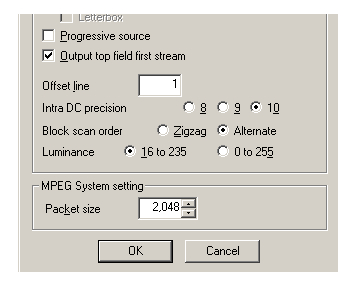
Frame Type
At this point you need to know some technical details about your source video. If it's progressive you need to check the Progressive source checkbox and set the Block scan order to Zigzag. If your source is interlaced you'll need to uncheck Progressive source, set Block scan order to Alternate, and make sure the field order is correct.
Field Order
Interlaced video can be either TFF (Top Field First) or BFF (Bottom Field First). If Output top field first stream is checked CCE assumes the top field is dominant, meaning it needs to be displayed before the bottom field. If the bottom field is actually the dominant one, you'll need to either uncheck this box or set Offset line to 1. Unless there's some reason your playback device doesn't support bottom field first video, I'd recommend leaving Offset line at 0 and using the checkbox to set the field order of the output file.
Other Settings
In addition to using a GOP structure, MPEG files also use intra compression, meaning eliminating duplicate data within a frame. Intra DC precision determines how similar two bits of a frame must be to eliminate one and reproduce them identically. The smaller this number is, the bigger the error when decoding. If you're starting with another MPEG file, it's good to know this value. Setting it higher than the source file would just waste bits. Luminance and Packet size should never need changed.
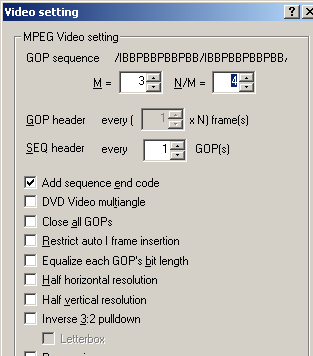 A good rule of thumb is to plan for as close to 2 GOPs per second as you can get. If you're encoding video with a PAL framerate of 25fps you'll want to have a GOP with 1 I frame followed by a repeating pattern of 2 B frames and 1 P frame. The result would be a sequence of IBBPBBPBBPBB. To get this pattern you'd set the value for M to 3 indicating that every 3rd frame will be an I or P frame. Setting N to 4 will cause the pattern of an I or P frame and 2 B frames will cycle a maximum of 4 times in a GOP. Use the same settings for film sources (at 23.976fps) when encoding for NTSC, but for actual NTSC 29.97fps video you should use an N value of 5 to give you a half second GOP.
A good rule of thumb is to plan for as close to 2 GOPs per second as you can get. If you're encoding video with a PAL framerate of 25fps you'll want to have a GOP with 1 I frame followed by a repeating pattern of 2 B frames and 1 P frame. The result would be a sequence of IBBPBBPBBPBB. To get this pattern you'd set the value for M to 3 indicating that every 3rd frame will be an I or P frame. Setting N to 4 will cause the pattern of an I or P frame and 2 B frames will cycle a maximum of 4 times in a GOP. Use the same settings for film sources (at 23.976fps) when encoding for NTSC, but for actual NTSC 29.97fps video you should use an N value of 5 to give you a half second GOP.