| Stream TVUPlayer video to Xbox 360 | Viewing Page 3 -- Go To |
Add video feed to TVersity for sharing
 On this page we will look very briefly at TVersity, which can be used to stream Internet content to an Xbox 360 console over a home network. Please note that we will not be going into any of TVersity's main settings at all, and we don't cover many troubleshooting issues in this guide related solely to TVersity. Here we will only show how to share the TVUPlayer feed and access it from the Xbox 360 console. If you want to delve deeper into TVersity, then check out the link below.
On this page we will look very briefly at TVersity, which can be used to stream Internet content to an Xbox 360 console over a home network. Please note that we will not be going into any of TVersity's main settings at all, and we don't cover many troubleshooting issues in this guide related solely to TVersity. Here we will only show how to share the TVUPlayer feed and access it from the Xbox 360 console. If you want to delve deeper into TVersity, then check out the link below.| Recommended: Stream multimedia to Xbox 360 with TVersity |
TVersity Library & Video URL Settings
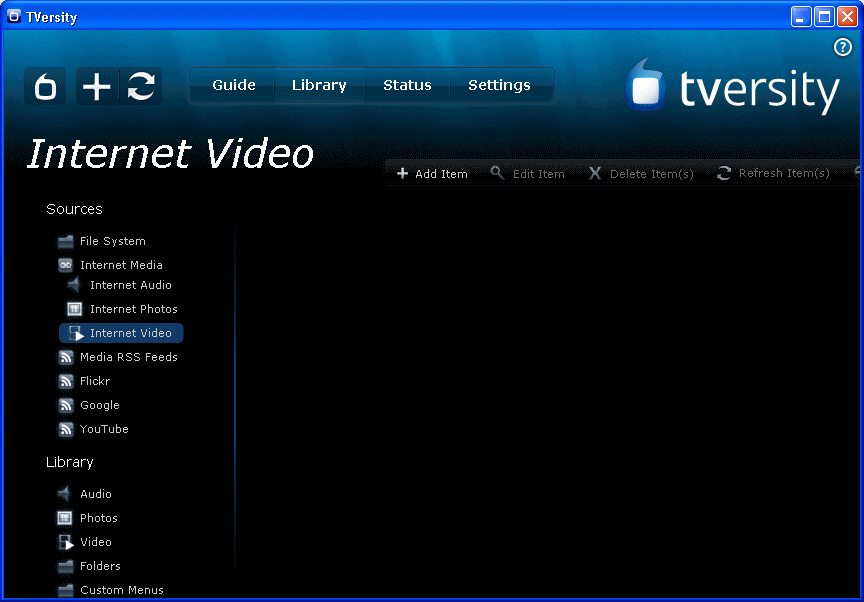
Download and install TVersity and make sure to select the option to automatically run the TVersity Media Server. The first thing to do here is add the video URL to TVersity in order to add our new feed to its library, which will be shared with the Xbox 360 console. Under the Library tab in TVersity, click Internet Media and then select Internet Video so it looks like the picture above. The next thing to do is add the feed from TVUPlayer / VLC (which both should still be running).
Adding content to TVersity Library
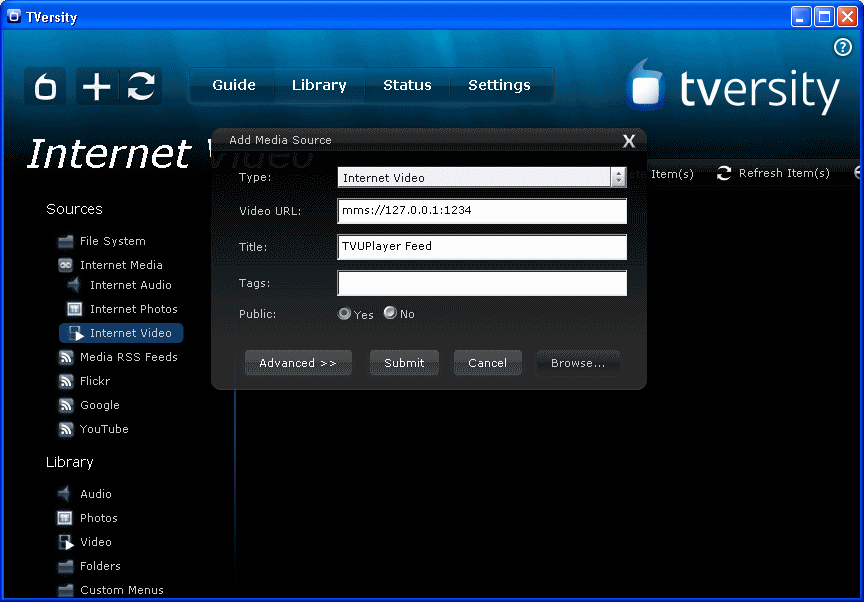
To add content to the TVersity library that can be shared with Xbox 360 and other hardware, click the Add Item button. Make sure Type is set to Internet Video. Now that the Add Media box has popped up, enter the following URL into the Video URL field..
mms://127.0.0.1:1234
You can give the feed any title that you want. I have given mine the title "TVUPlayer Feed" which is pretty straight forward and will be easy to locate among many URLs loaded into TVersity when I'm attempting to play it on the Xbox 360.
Is the feed shared properly?
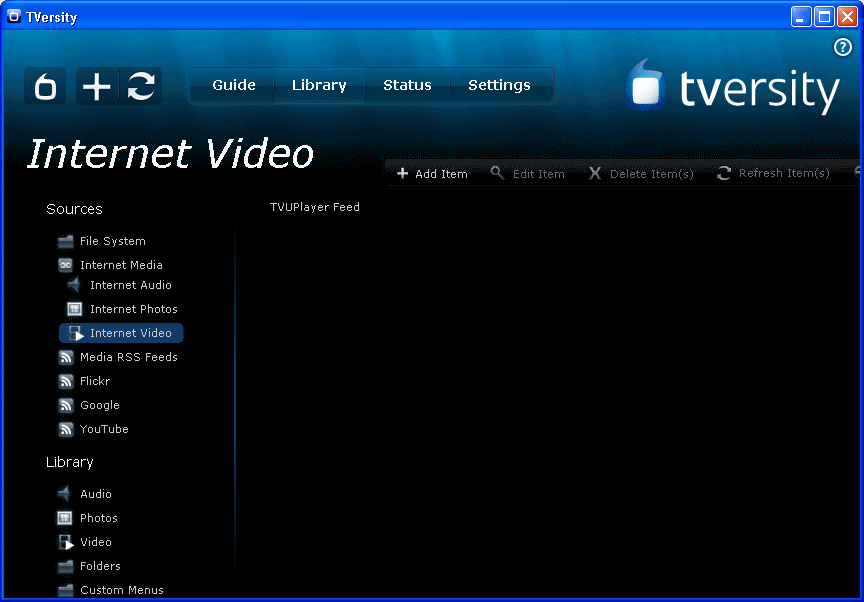
If the feed was added correctly, it should be listed under Internet Video as shown in the picture above with whatever Title you ended up giving the feed. That's the TVersity part finished, now for the Xbox 360 settings.
What Next?
We have completed the TVersity steps, move to the next page.
Page 4 - Play TVUPlayer video on Xbox 360 --> Move to the next page to finally play the content on the Xbox 360 console.
| Stream TVUPlayer video to Xbox 360 | Viewing Page 3 -- Go To |
