DVD Author Pro - Simulation
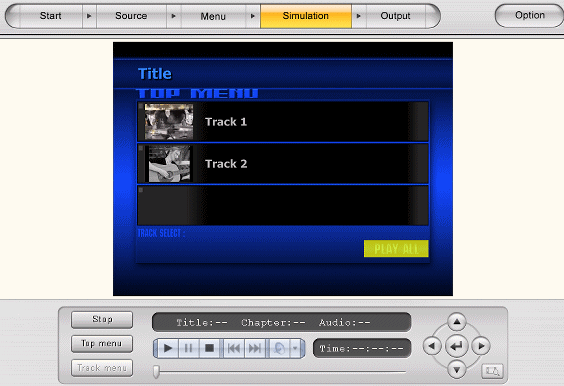
You will see something like this when you click the simulation button. Click Start to start the simulation. Depending on your settings, either a track will begin playing now or the top menu will appeal. Make sure you have a really good check of the simulation to make sure it is playing properly because your next step is your output.
When you are finishing playing with this, click the Output button to select your output options.
DVD Author Pro - Output Settings
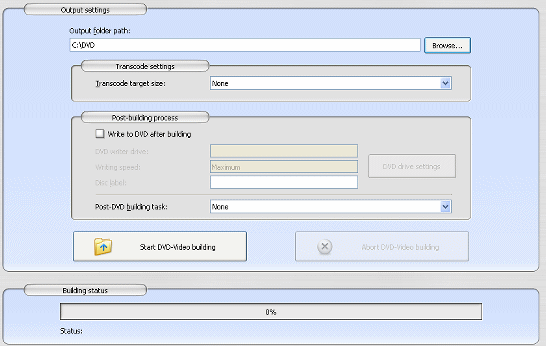
Now you have to edit some last output settings before the output process begins. First of all select an output folder by clicking the Browse button. Below this is Transcoder Target size. DVD Author Pro has an excellent Fit-To-Disc transcoder that you can take advantage of if needed. The target sizes include single layer and double layer media.
Write to DVD after burning can be selected if you prefer DVD Author Pro to burn it for you after the process. Post building task allows you to set the computer to shutdown of standby when the process is finished. When you are ready, click the Start DVD-Video building button.
DVD Author Pro - The Process
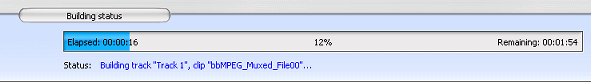
The time the process will take depends completely on the amount of source material and the settings that you have edited, though in my experience it doesn't generally take too long to complete tasks. Depending on your settings, the DVD writing tool might be launched and burning may commence when the building is complete. One last thing for this guide, I just want you to take a quick look at the DVD writing tool included with this program.
DVD Author Pro - DVD Writing Tool
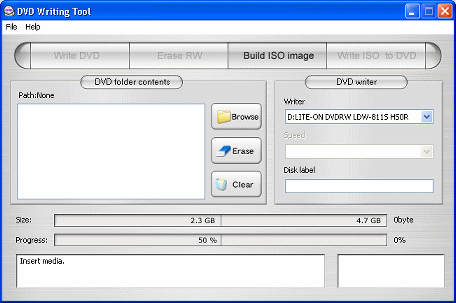
The DVD writing tool is very handy because you don't need to have used DVD Author Pro to create what you want to burn with it. It will burn from folders or ISO images or allow you to create ISO images you can burn later on.
It's a nice addition to the software title and it's extremely easy to use. I just thought it was worth a mention :-)
Finally
Hopefully this guide will have taken you through the basic steps to creating a DVD using TSUNAMI MPEG DVD Author Pro. The best thing for you to do now is experiment with the software, as that is what makes you a pro at it eventually. If you have any questions or problems, then visit our Discussion Forums.
Acknowledgements
Thanks to TMPG Inc. for the creation of TSUNAMI MPEG DVD Author Pro. Thanks to Trisha from NetPr for the copy. The band shown in the slideshow pictures are Mary Nugent and the Band, thanks to them too.
Version History
v1.0 -- 30th October, 2005, First version online (Dela)
