Advanced TMPGEnc XPress Guide
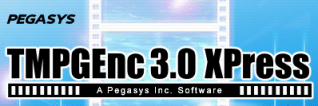
This is an advanced guide to using TMPGEnc XPress. This guide will show you and explain to you every part of TMPGEnc XPress as well as showing you how to complete a number of tasks including encoding from AVI to DVD/VCD/SVCD MPEG files, encoding from MPEG to DVD/SVCD/VCD MPEG files, from DVD Video to DVD/SVCD/VCD MPEG files, encoding from Quicktime files to MPEG files, encoding from any supported format to Windows Media Files (wmv) and encoding from supported formats to AVI files. It will also explain how to use the Multiplex and Demultiplex tools and how to use the Batch encoding tool. It will also cover a number of filters that you can use on your video stream to help produce better quality or put in an extra effect that you would like. There is a lot to learn in this guide so if you are new to TMPGEnc XPress and only want a simple encoding lesson, then please read the TMPGEnc XPress Basic Guide.
Introduction & Requirements
Well firstly you will need to download TMPGEnc XPress from AfterDawn here. Remember that this is only a trial and will expire in 14 days so if you wish to use the software after 14 days you will have to purchase it.
It is necessary for me to explain how I like to write my guides so that you can take full advantage of them. Firstly a paragraph of text will usually be accompanied by a picture that will lie to the right of the text. The images will be resized in most cases so that the text can be seen properly. You will see many links on the pages, usually they will lead to another page where you will be able to download software, or view another guide or view an AfterDawn glossary entry for a term I am currently discussing. For example, click Aspect Ratio. Please use these links if you don't understand a term. I will not always do this with a term so if you find one where i haven't highlighted it and linked it, then visit the AfterDawn Glossary Section and find the term there. There will be parts in this guide that you do not have to read, that you can skip straight past, like for example if you don't want to know how to output AVI files. With all that in mind, you are ready to begin reading the guide now. We will start with the Start Window in TMPGEnc XPress and work our way down.
